Our Blog

Global coverage for legal activity classifications
In the Onboarding Module and Client File Module, we have added global support for classification types of business activities for legal entities. Previously, we only supported the NACE standard, but now we support any classification …
Read more 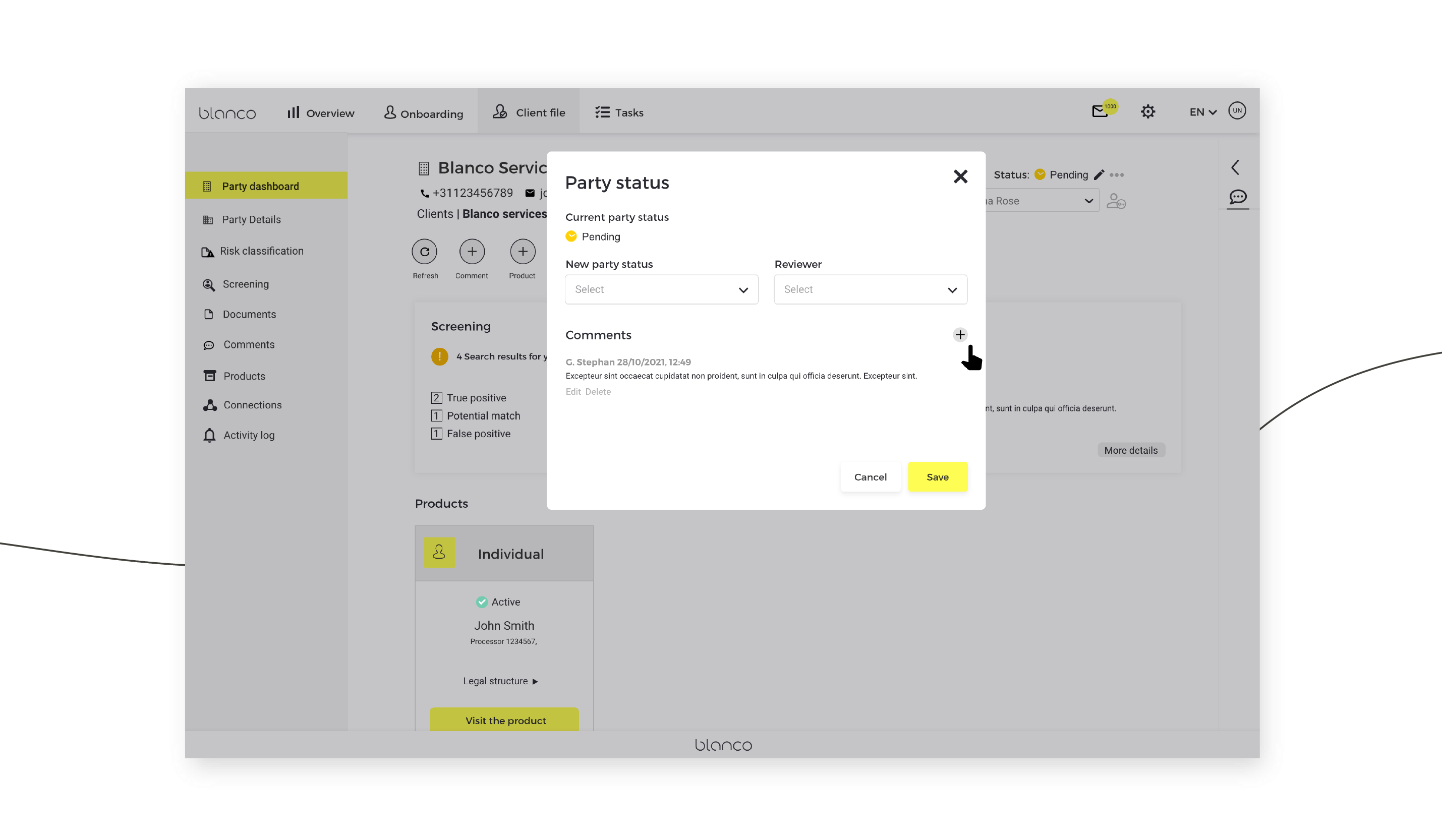
New workflow for ‘party’ status
Previously, any user could change the status of a client from “pending” to “accepted”. We have added a new workflow so that only users with the correct permissions can change the status of a client. This permission is called …
Read more 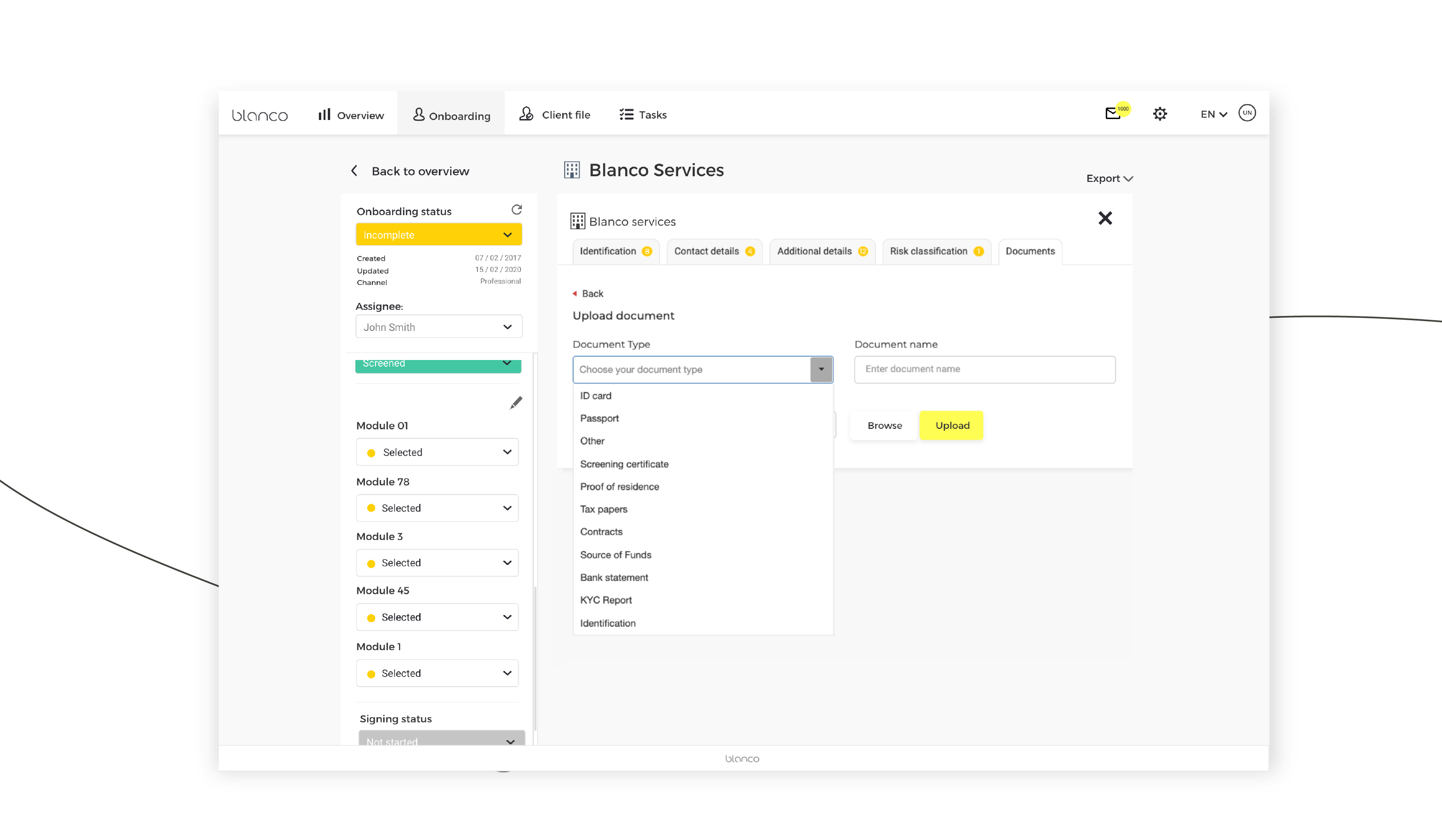
Additional document categories in the Onboarding Module
A wider range of document categories is now available to a legal or natural person during the onboarding process. The accepted document categories differ depending on the type of party.
Read more 
New notification for risk classification in the Client File Module
We have introduced a new notification called “Client File — Risk classification created”, which is triggered when a risk classification job is created. The notification covers all three types of risk classification: initial review, …
Read more Subscribe to the Blanco newsletter
Subscribe to receive the latest Blanco news, articles and event invites.
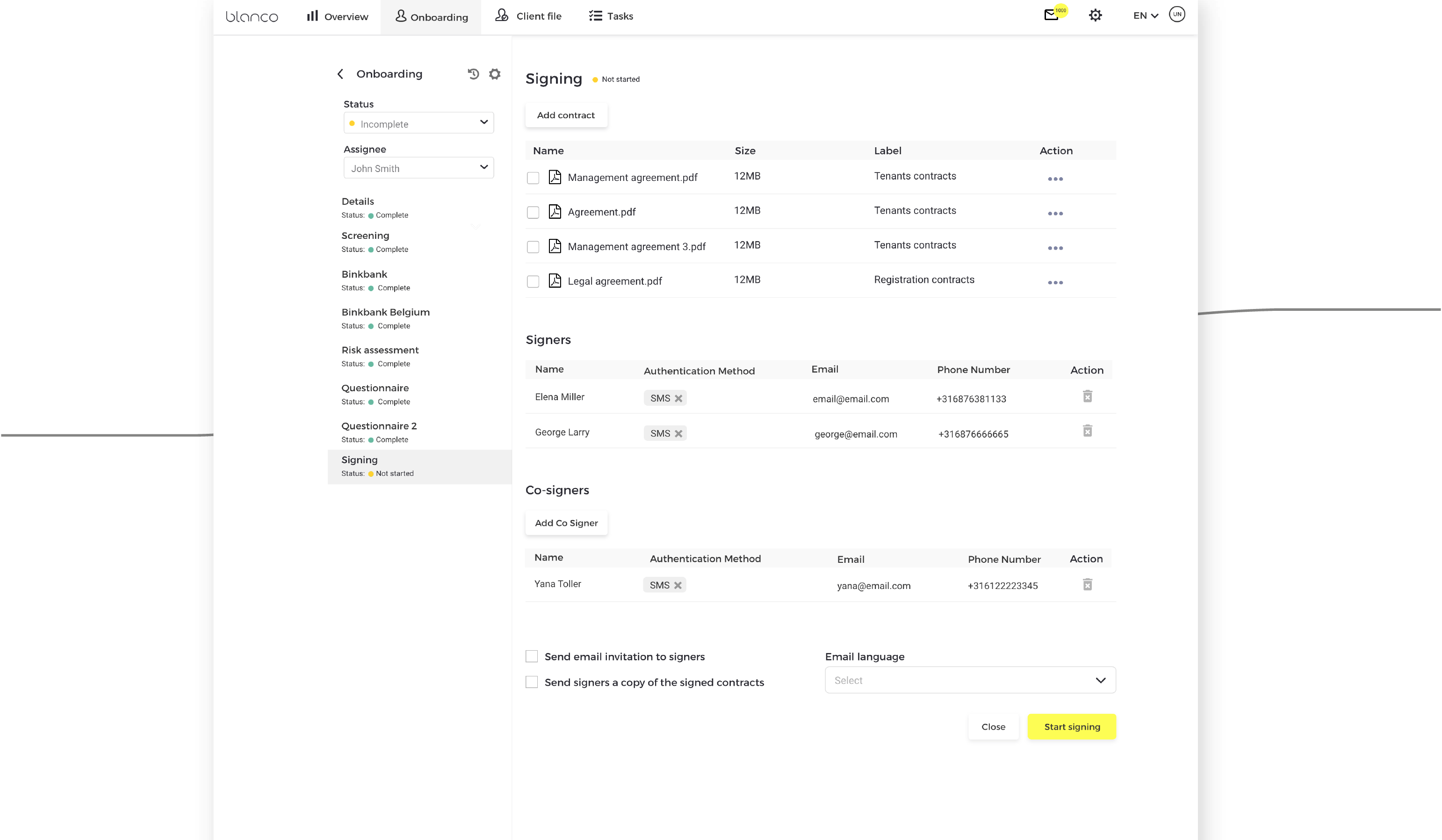
Redesign of the signing process of the Onboarding Module
To improve usability, we have added a new screen to the signing process of the Onboarding Module. The new screen makes it easier for users to start a signing request, manage contracts within the signing request and get an overview of …
Read more 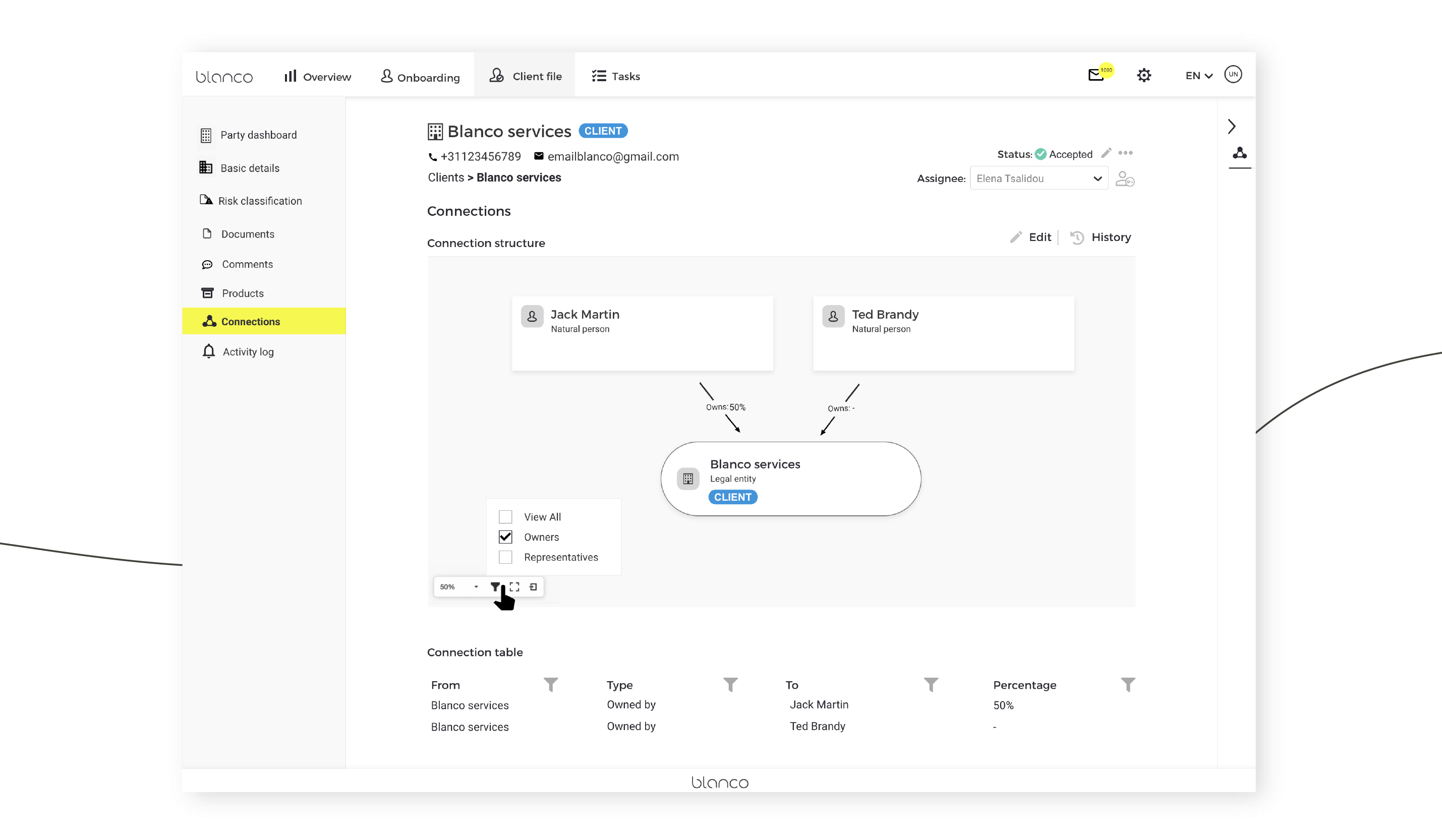
New view of legal structure
Following several requests from our clients, we have changed the perspective of the legal structure so that the client is always at the top. Although this is the exact opposite of how our legal structure was displayed before, this new …
Read more 
Additional Financial Investment Plan (FIP) fields in product overview
New columns have been added to the product overview in the Client File Module. These columns display information that was previously available under the “Financial Investment Plan” tab, making all FIP information directly visible in the …
Read more 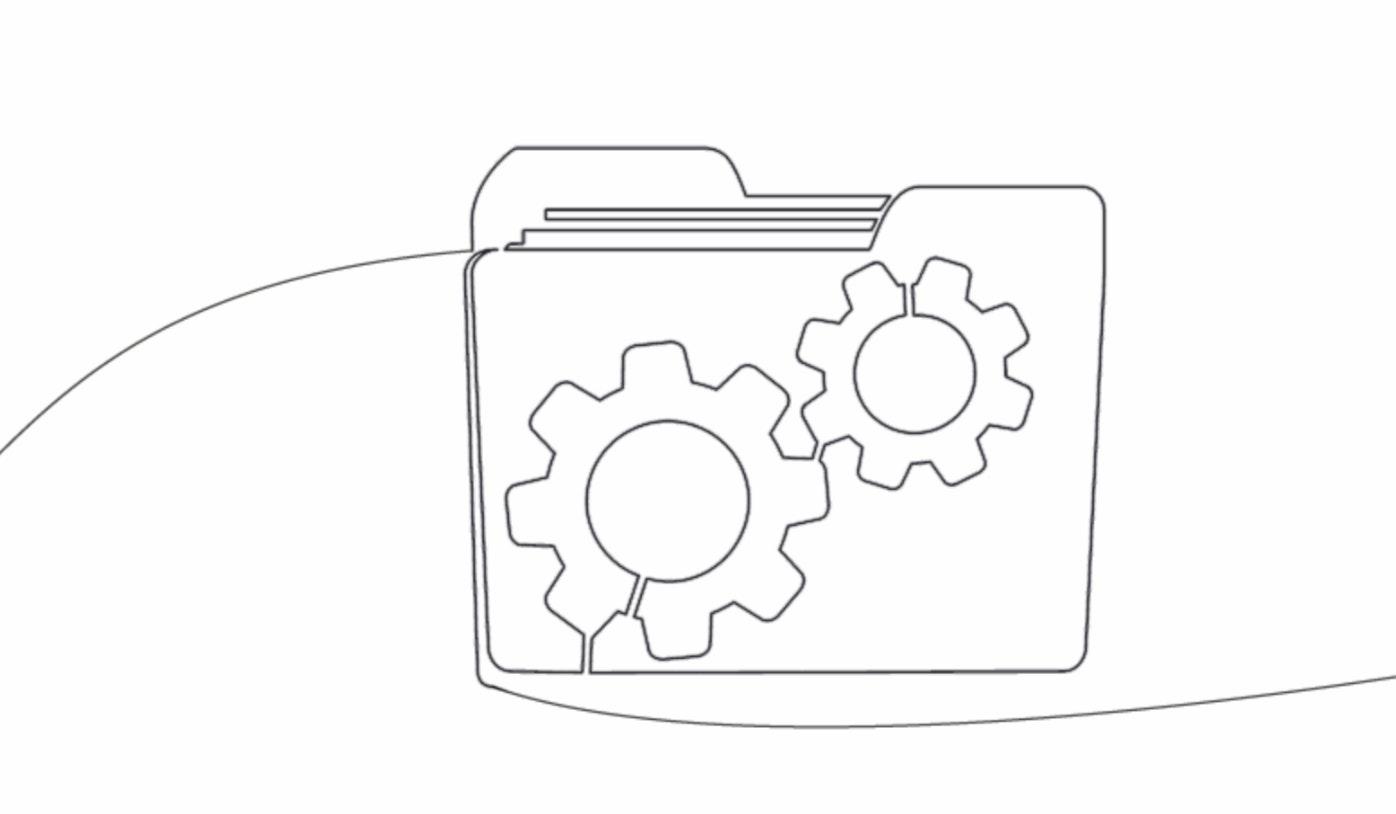
You can now upload nominal bulk order in our PMS
From now on, it is possible to create single and multiple nominal orders in Blanco PMS via the function “temporary bulk orders”. Until now, nominal orders could only be created via the manual input of an order (under Ordering > New …
Read more 
Custom fields
As of this month, administrators can add fields to parties in the Client File. In addition to the already available ‘risk markers’ and ‘external references’, we are working on a more versatile feature to meet the specific requirements …
Read more 
New status label: rejected
In the Client File we have added a new ‘rejected’ status label at party level. This allows a professional user to label their clients and reject parties that are not ‘offboarded’ (because onboarding was incomplete). Rejected parties are …
Read more 
New functionality in the Client File
We have added three new functionalities to facilitate the management of documents. Professional users can now select or bulk download contracts to make a signature request, upload files larger than 15 MB during onboarding, and add a …
Read more 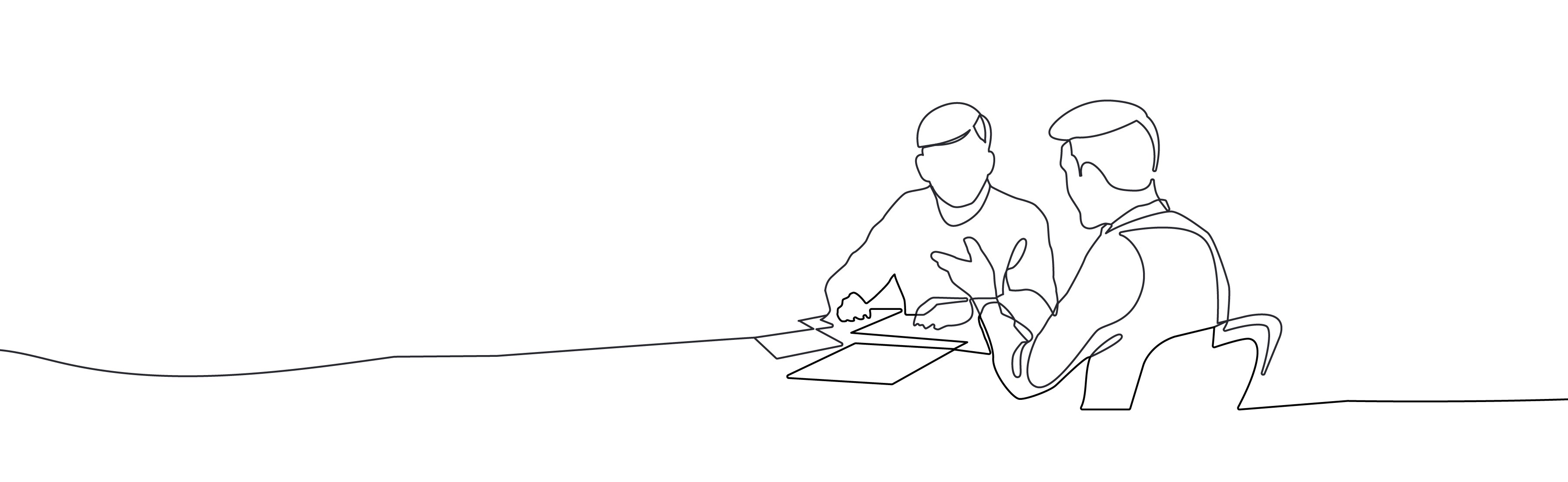
Processors renamed as modules
A processor was originally a link to a custodian (such as BinckBank) or other third party to which you could send a registration (such as AIRS). This processor functionality has become very broad because you can create your own module, …
Read more 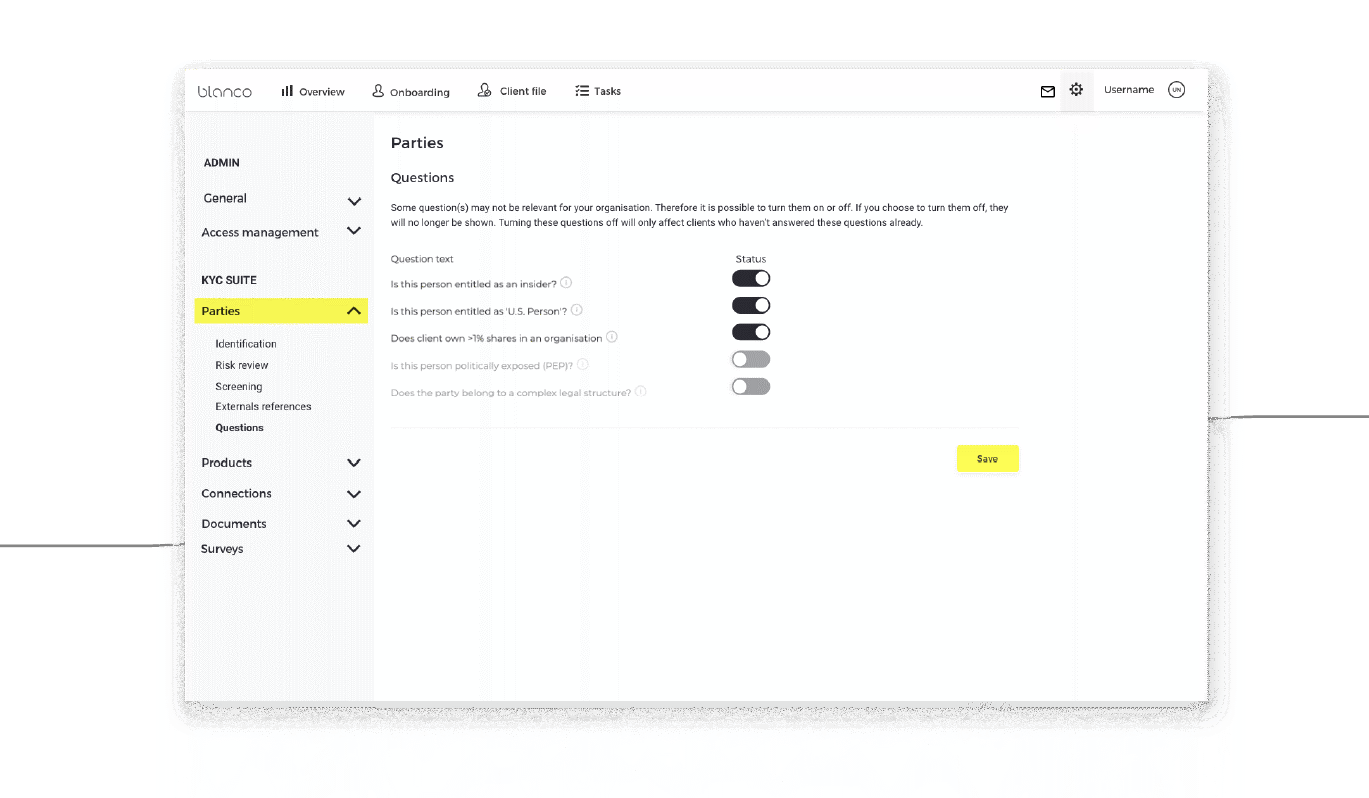
Addition of risk markers questions
We have added two additional ‘risk markers’ in the Onboarding and the Client File. These are: Is this person a politically exposed person (PEP)?Does the party belong to a complex legal structure?These questions can be enabled or …
Read more 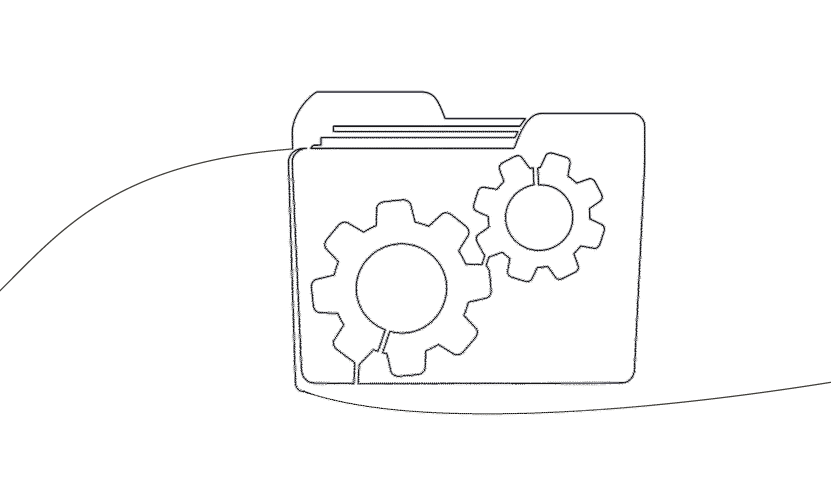
Onboard a legal person without a natural person
It is now possible to complete the onboarding of a legal entity without a natural person. This is only possible if the signing module is deactivated, as a natural person is always required for signing.
Read more 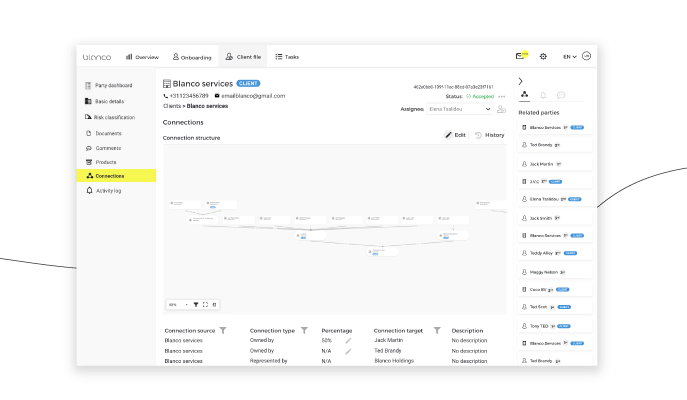
Workflow to add and remove party connections
From now on, it is possible to add or remove connections to an existing party. This makes it easy to remove, add or replace an owner. We have created a new workflow to delete a connection. All changes are recorded in an audit trail. …
Read more 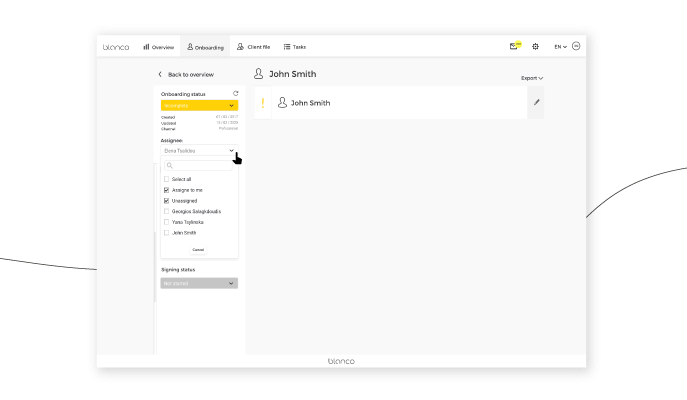
Easy search and selection of assignees
To add an assignee to a particular action, for example to a workflow, you previously had to scroll through a long list to find the right person. With the addition of a new search function to the list, adding an assignee is now quick and …
Read more 
Improved onboarding workflow
We have enriched the onboarding process with three new features. First, all steps are logged and professional users can view a full history of their activities. This audit trail is important from a compliance point of view. Second, only …
Read more 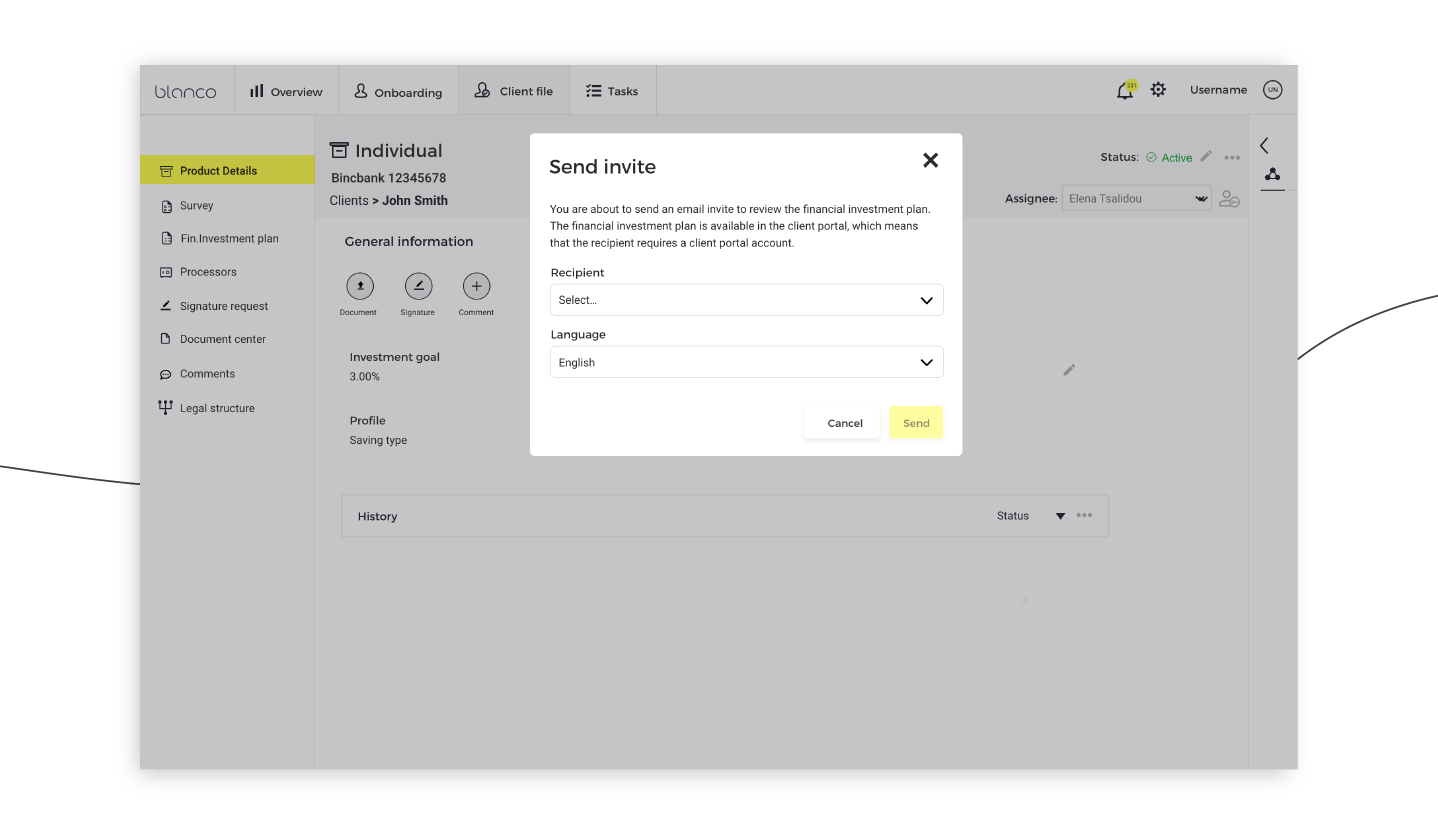
Improved FIP invitation in Client File
Until now, in the Client File, an e‑mail address would be automatically selected by the system when a professional user invites a client to the Financial Investment Plan (FIP). Now, you can easily change this e‑mail address manually via …
Read more 
Customisable FIP knowledge and experience test
The knowledge and experience test in the Financial Investment Plan (FIP) allows professional users to easily understand their clients’ knowledge and experience of trading different types of financial instruments. However, some …
Read more 
Easily select different signers for signature requests
Professional users can now easily select the specific legal representatives or owners of a product in the Client File required for a signature request. This was previously pre-sorted by the system, but can now be modified by adding or …
Read more 
Option to add external references
It is now also possible to add multiple external references, such as the client’s CRM ID, to clients. External references could already be added on the product level, but can now also be done on the client level. These external …
Read more 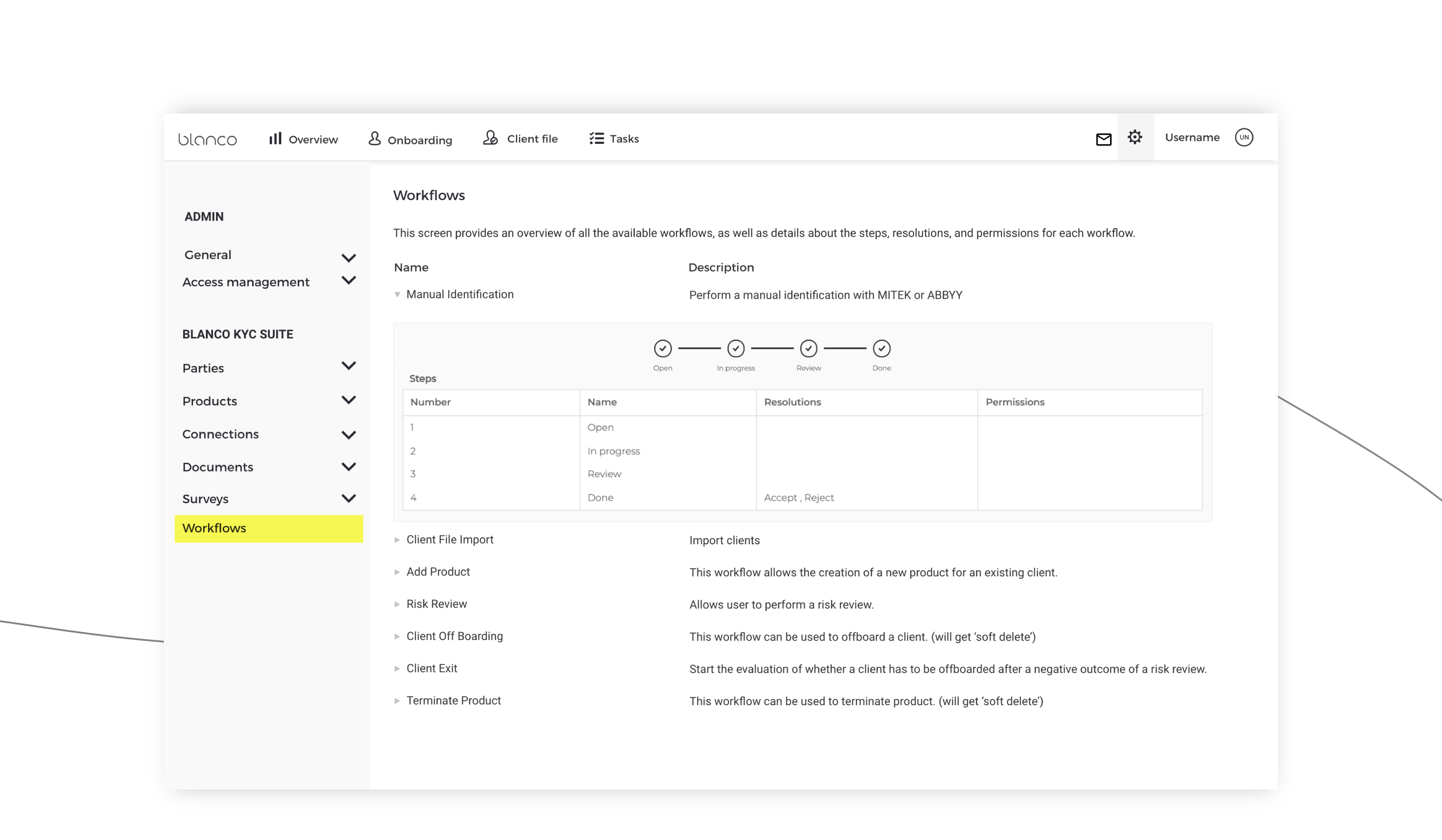
Information dashboard for workflows
We have created an information dashboard for administrators (admins). The dashboard contains all available workflows of the KYC Suite and clearly explains the purpose of each workflow. In addition, it is easy to see which permissions a …
Read more 
Client File activity log
View all workflows of a client or party in one overview with the new Client File functionality: the activity log. The activity log shows both active and completed workflows. Open workflows, such as a risk assessment or an …
Read more 
New customer landing page
We have created a new landing page from which customers can start their onboarding. The new UI/UX gives it a simple, fresh and robust design. Click on the visual below to view a bigger screenshot.
Read more 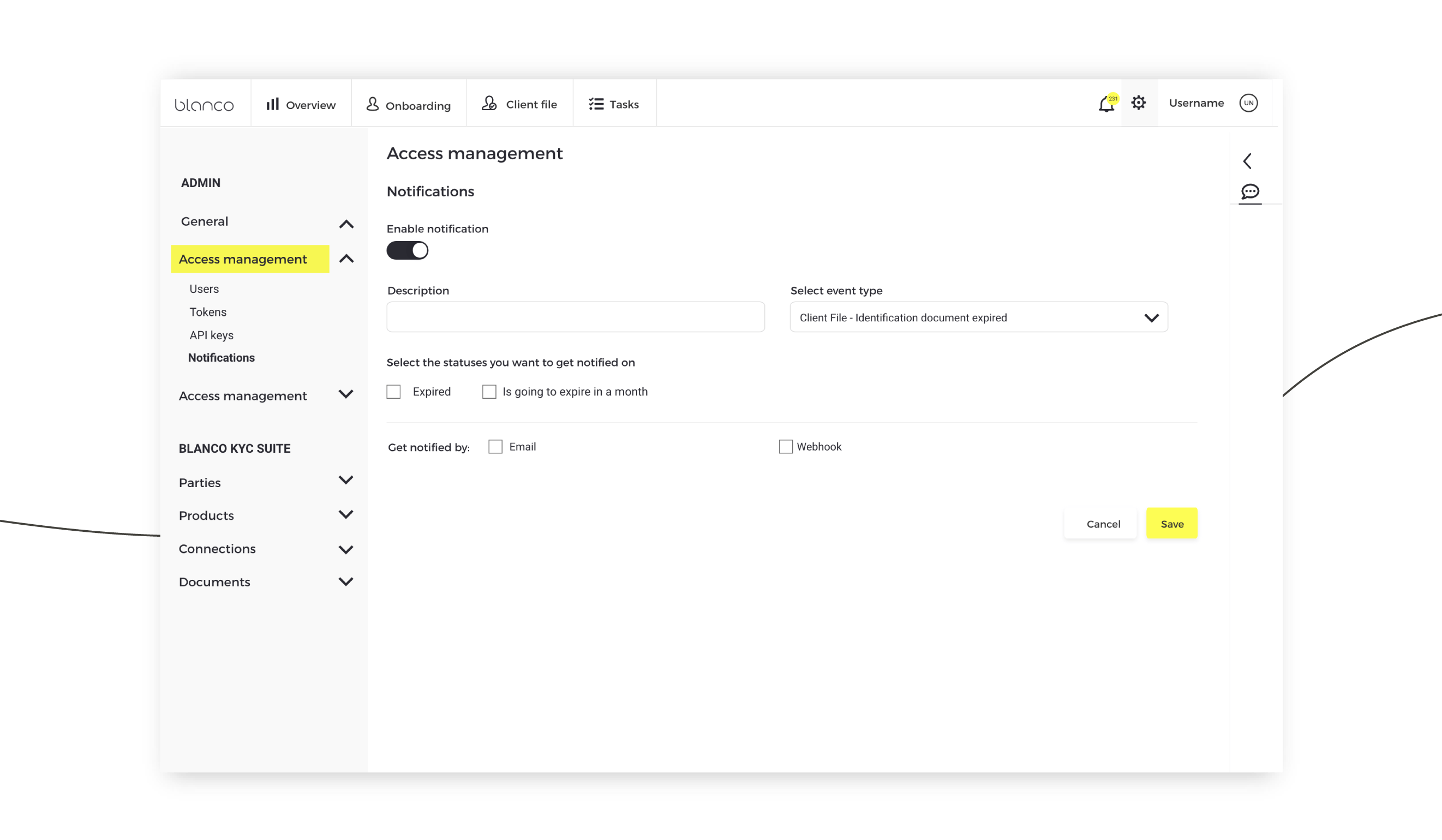
Expired ID notifications
Professional users can now choose to receive a notification when an identification document has expired or will expire within a month. This feature is available for both the Onboarding and Client File. You can customise this feature by …
Read more 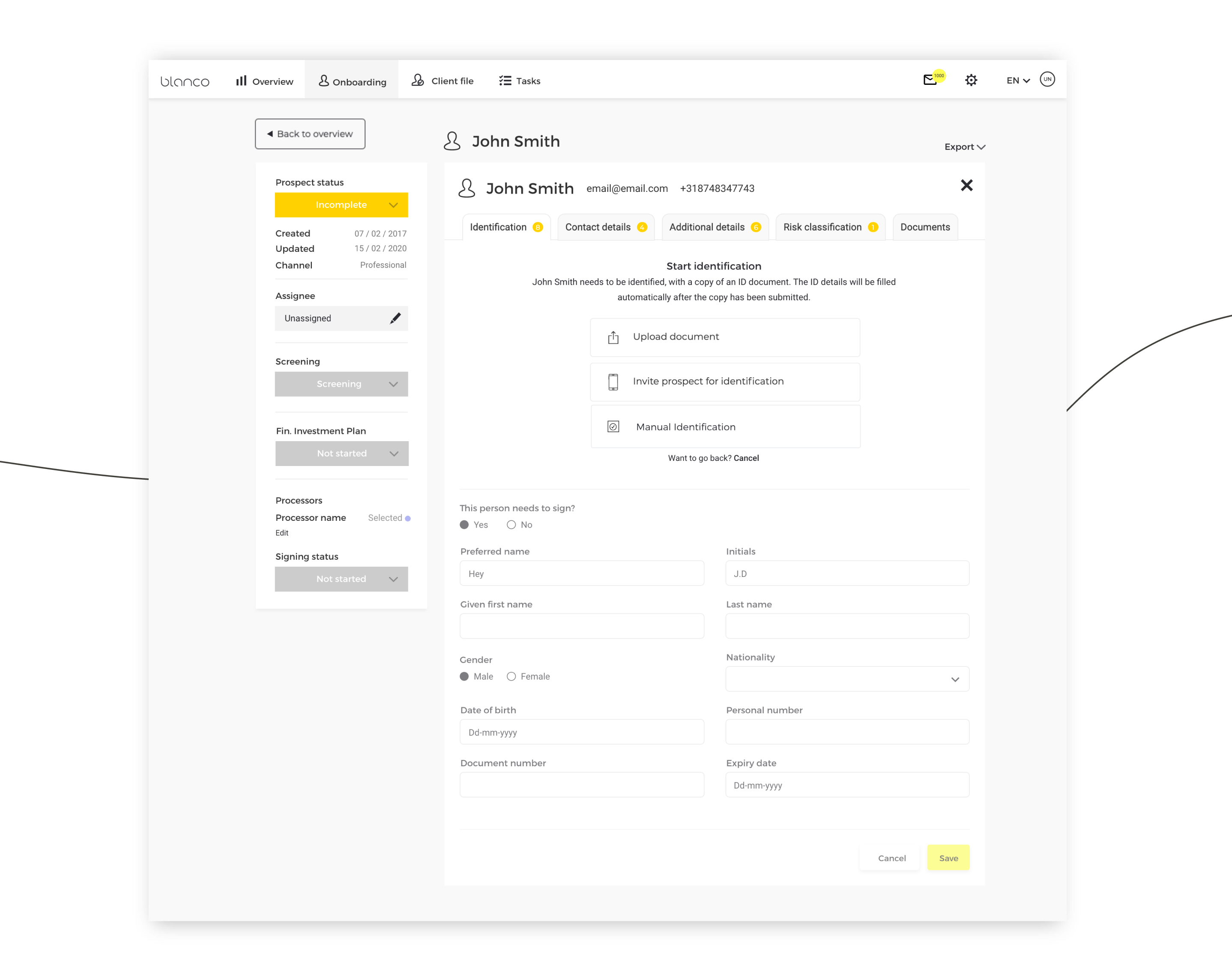
Manual identification & verification workflow
The Blanco technology allows professional users to choose between automatic online identification and manual identification during the onboarding process. Previously, professional users who wanted to manually identify a customer could …
Read more 
Easily add products to existing customers
Professional users can now easily add products to existing clients in the Client File Module. Previously, clients had to go through the onboarding process again to create a new product. This created separate records for the same client. …
Read more 
Downloading of management information expanded
A few months ago, we introduced the possibility to export management information in the Client File Module and Onboarding Module as a CSV file. Read more here. We have now extended this feature with more data fields. In the coming …
Read more 
UI/UX improvements to onboarding screening page
We have created a new screening page for the Onboarding Module, replacing the old pop-up screen. With the new page you can view all screening results in one screen, filter them by status and download the CDD certificate directly. …
Read more 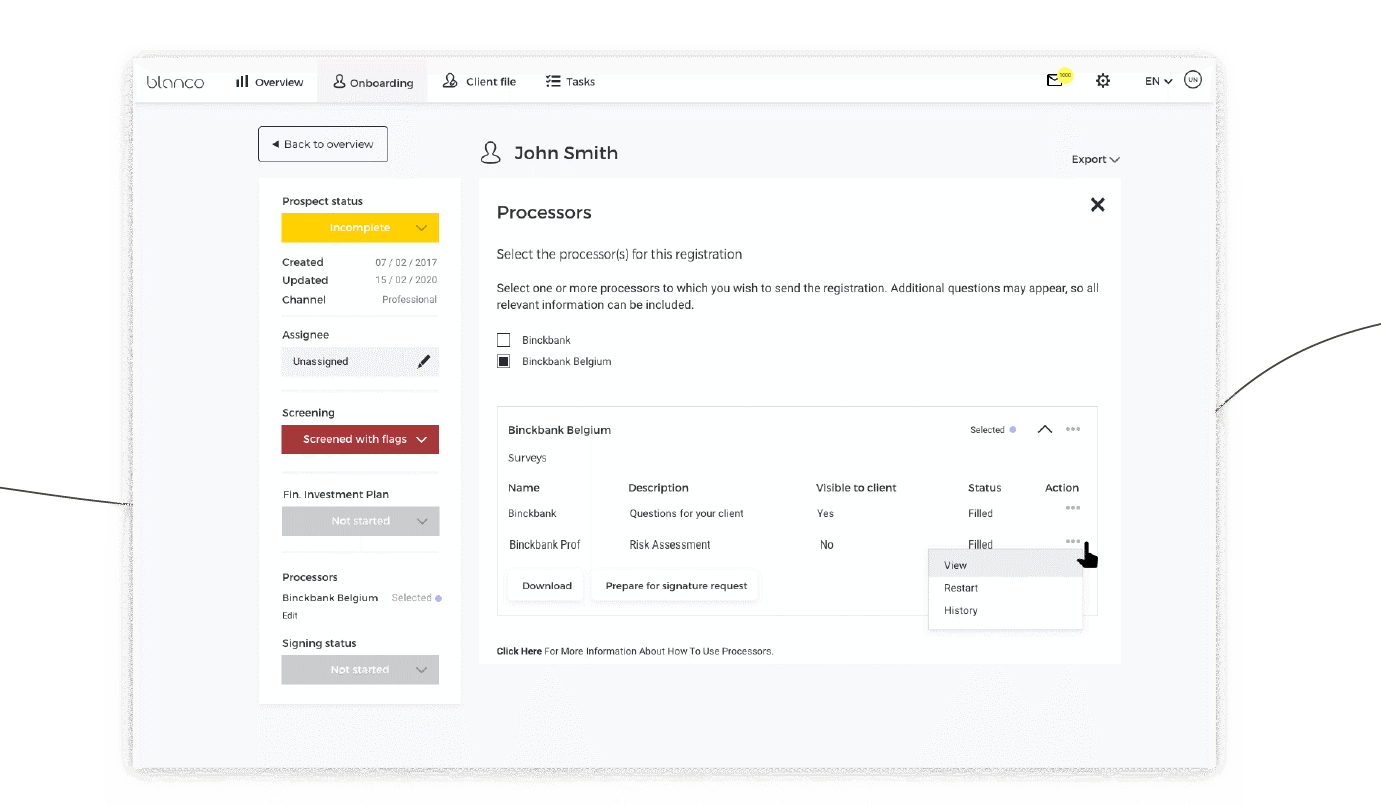
Generate BinckBank Belgium contracts automatically
We have added the contracts of BinckBank Belgium to the Onboarding and Client File Module. As a result, the tripartite contracts can be generated with one push of a button and ready for digital signature. In this way, all the …
Read more 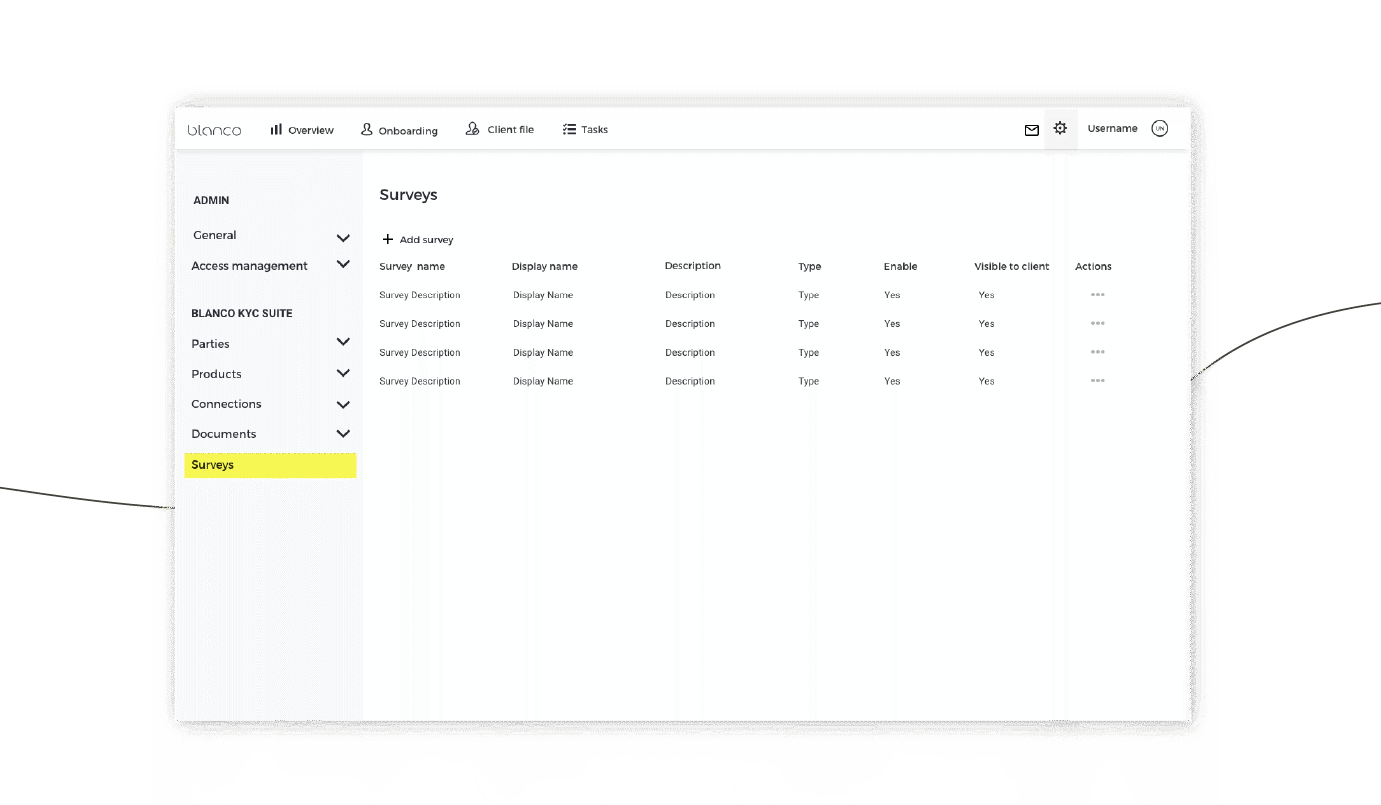
Add multiple custom questionnaires to processors
From now on, you can add multiple flexible questionnaires to the processors in the Onboarding and Client File Module. Previously, only one flexible questionnaire could be used to ask clients additional questions and it was only …
Read more 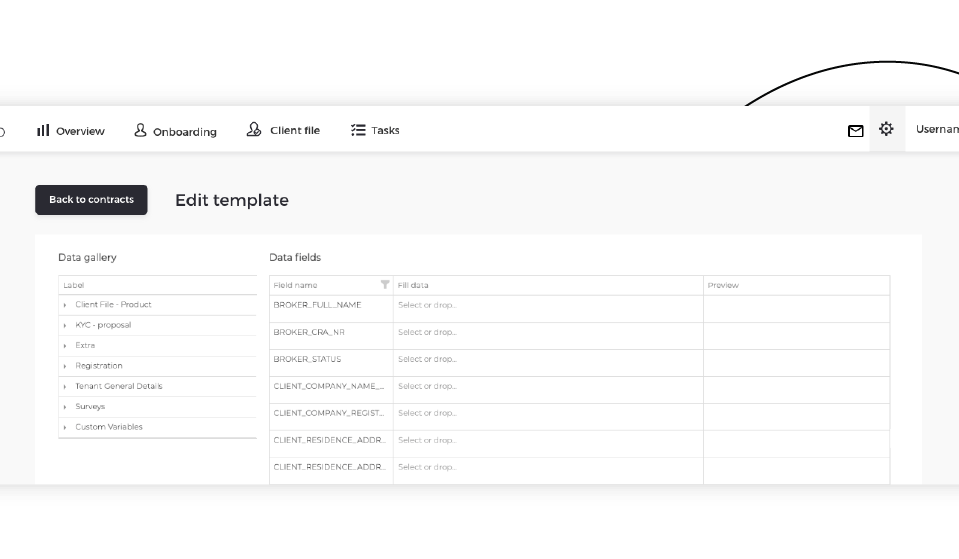
Use data from flexible questionnaires in the document generator
Most of the data retrieved during the onboarding process could already be used to automatically generate own documents. Now information from flexible questionnaires can also be used in the document generator. Data uploaded to the …
Read more 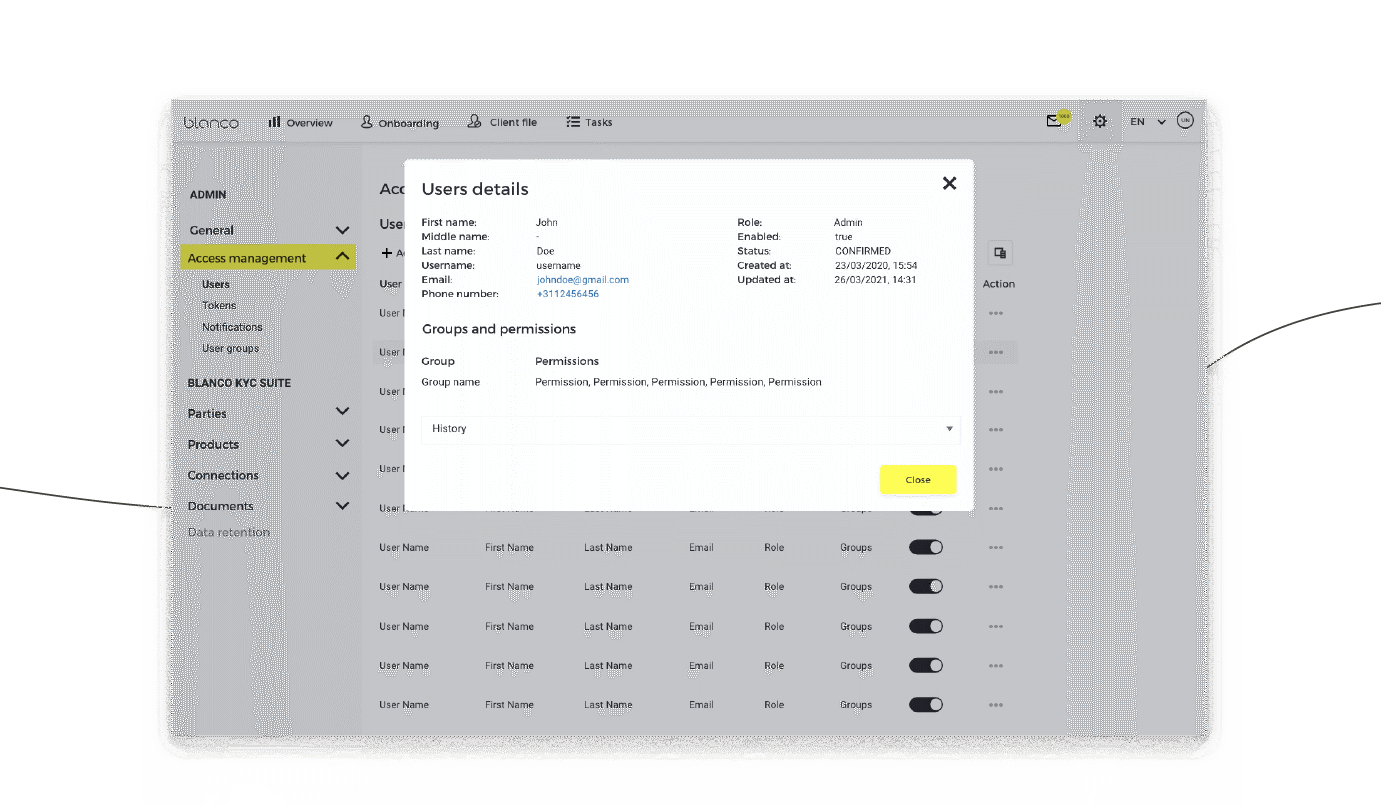
Introduction of allocation and audit trail of user rights
Previously, the KYC Module worked with predefined roles (admin, user, agent). We have recently replaced these roles and professional users can now create their own groups and then assign both rights and users to these groups. This makes …
Read more 
Improved screening experience
Improvements have been made to the screening process in the Onboarding and Client File Module, allowing professional users to handle screening tickets more efficiently and easily. Among the new additions are filters for match status and …
Read more 
New option for ‘assignees’ in the Client File
The Client File Module has a new Onboarding feature: the ‘assignees’ option. With this feature, it is possible to assign clients to ‘assignees’ such as practitioners, account managers or supervisors. Notifications can also be set up so …
Read more 
Updated FIP risk-return formula
An important part of the Financial Investment Plan (FIP) Module is the risk-return formula. The risk-return formula shows the relationship between the standard deviation of an investment, which corresponds to the risk score of a …
Read more 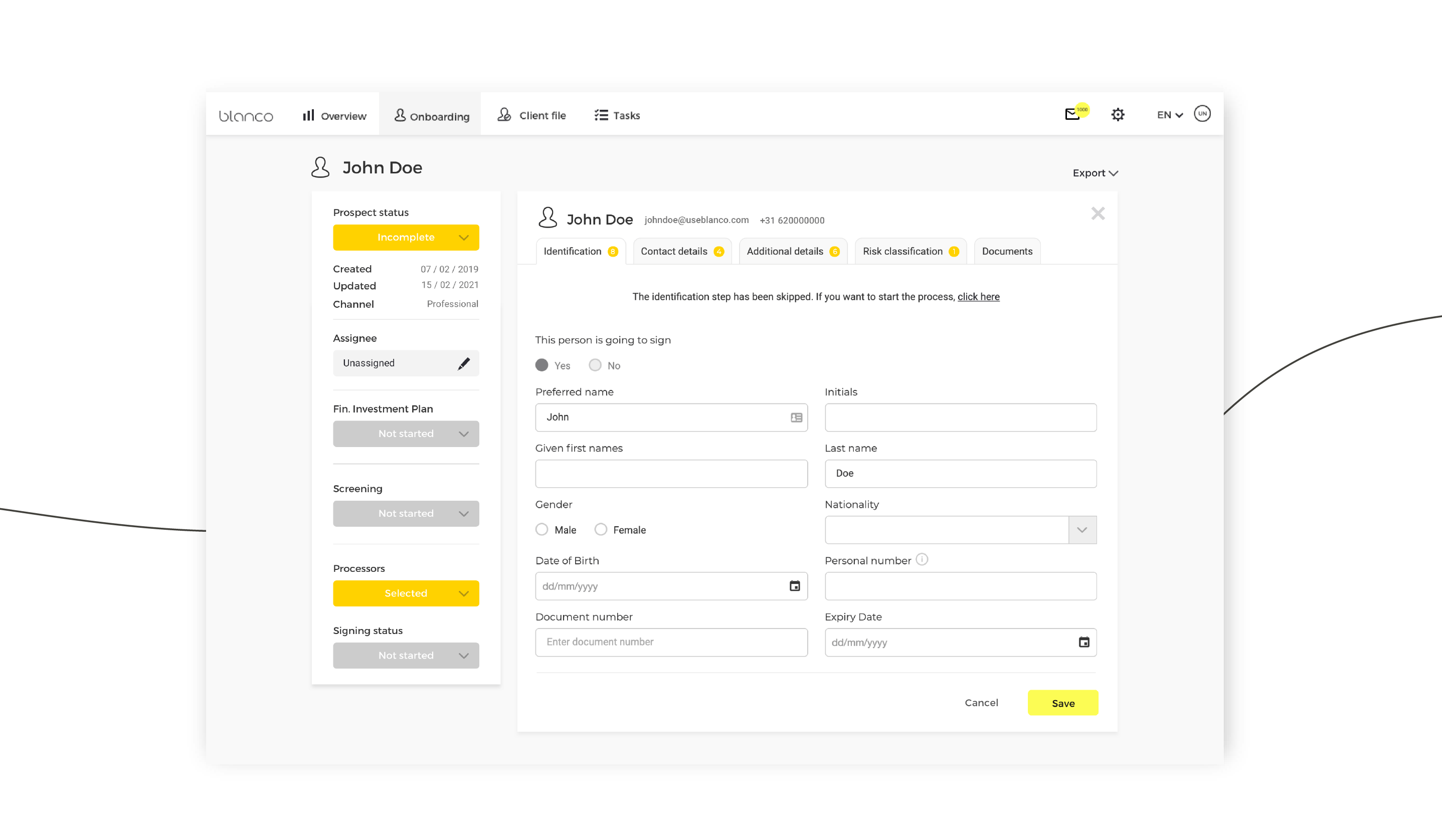
Limitation of mandatory fields in the Client Onboarding Module
Until now, all fields in the Client Onboarding Module had to be filled in before the onboarding could be completed. Since not all fields were relevant to all the different types of Blanco users, we have (largely) abandoned this …
Read more 
Email notification for workflow in Client File Module
In January, we introduced a workflow for the Wwft risk assessment in the KYC & Compliance Suite. These workflows (initial review, periodic review and event driven review) contain a task list and allow professional users to assign …
Read more 
Easily prepare documents for signing in the Client File Module
More and more functions in the Client Onboarding Module are now also available in the Client File Module. This month we introduced the “make ready for signature” functionality to the Client File Module. This way, all documents that are …
Read more 
Choice to skip identification in Onboarding Module
From now on, professional users can choose to skip the previously mandatory identification step. This is especially useful for clients who identify a client face-to-face or have already identified the client. This makes the onboarding …
Read more 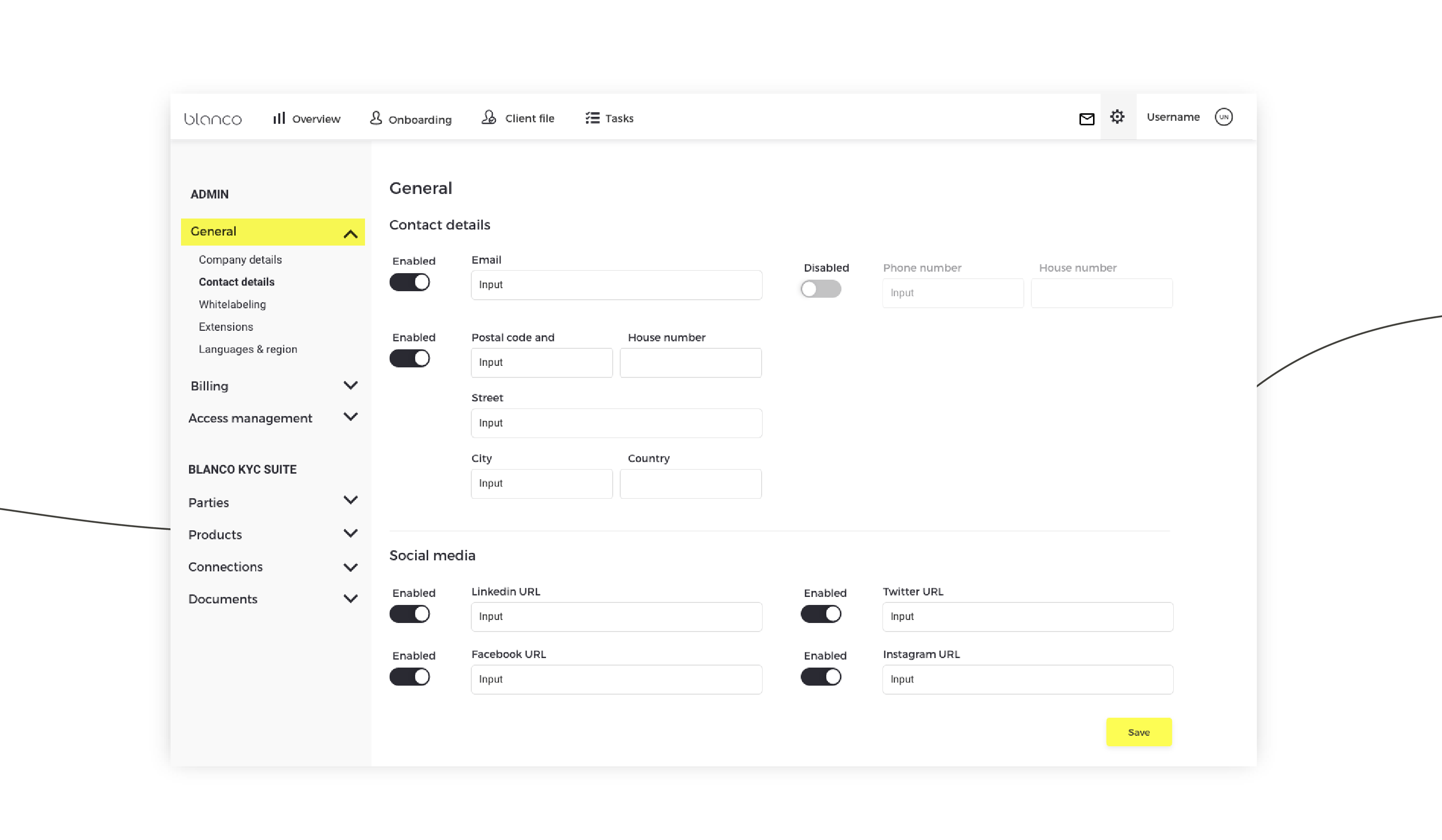
Improved menu structure settings in the KYC professional portal
Many settings are available in the KYC professional portal, enabling users to personalise their KYC portal as they see fit. To ensure that you can still find the right setting within the growing number of settings, we have grouped the …
Read more 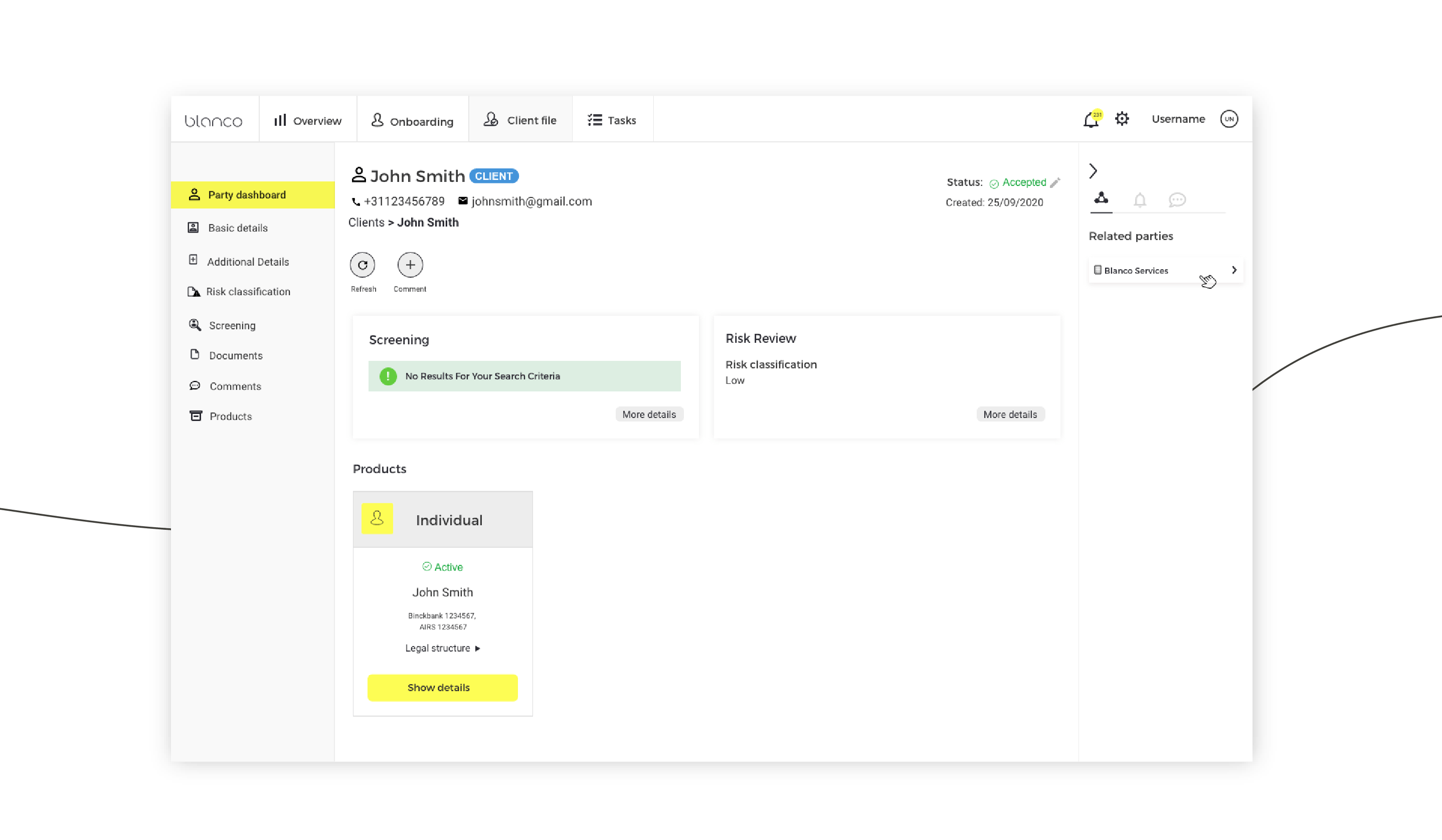
Improved navigation in Client File Module
The navigation structure in the Client File Module has been improved so that professional users can easily find all their “party” related information. A “party” is a natural or legal person. In the new “Party Dashboard”, a user can see …
Read more 
Pre-screening for potential clients in Onboarding Module
From now on, it is possible to ‘pre-screen’ potential clients on PEP and sanctions lists and adverse media before their registration is complete. A number of our customers indicated that they wanted to screen potential clients prior to …
Read more 
Signing with a wet signature
From now on, professional users can easily choose between a digital or wet signature. In the client onboarding process, it was previously mandatory to have a digital signature to complete the onboarding process. This meant that …
Read more 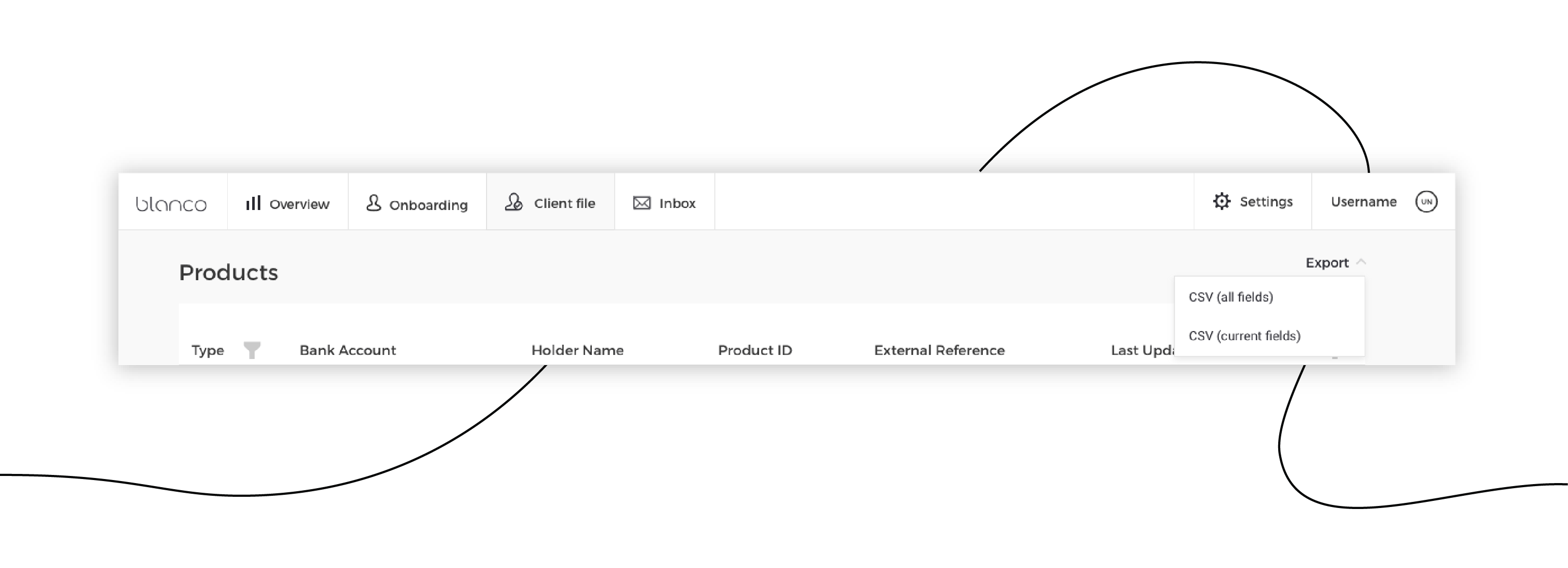
Download management information
From now on, it is possible to export management information in the Client File module as a CSV file. The following product information can be downloaded into a file: product type, product name, product ID, external reference, contra …
Read more 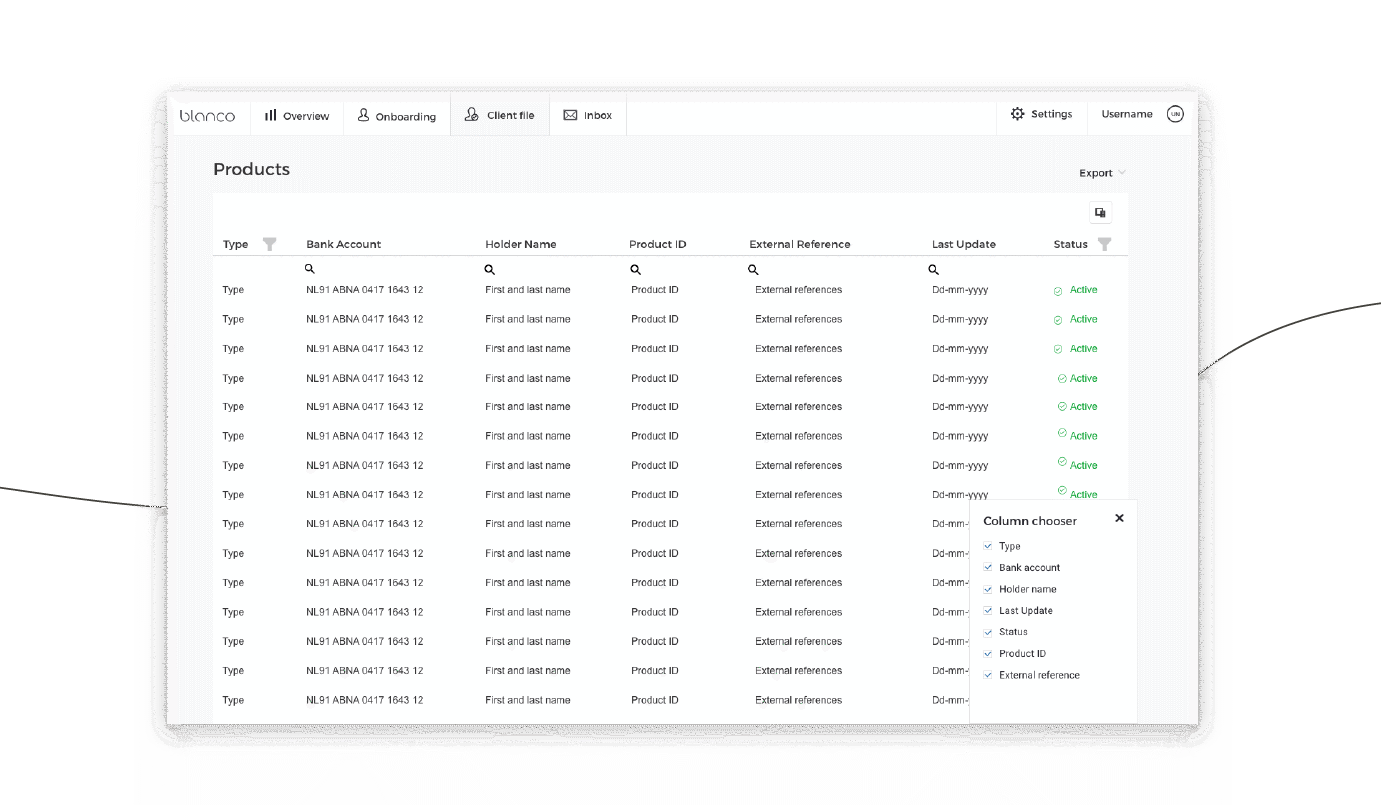
Search by account number
Would you like to search for your clients on the basis of a bank account number, AIRS portfolio number or other internal references? This is now possible in our KYC & Compliance module. We have added an extra column to the product …
Read more 
Updated BinckBank questionnaire
BinckBank Netherlands has updated its questionnaires. To ensure that professional users can continue to easily onboard their clients at BinckBank using the Blanco onboarding tool, we have incorporated this updated questionnaire into the …
Read more 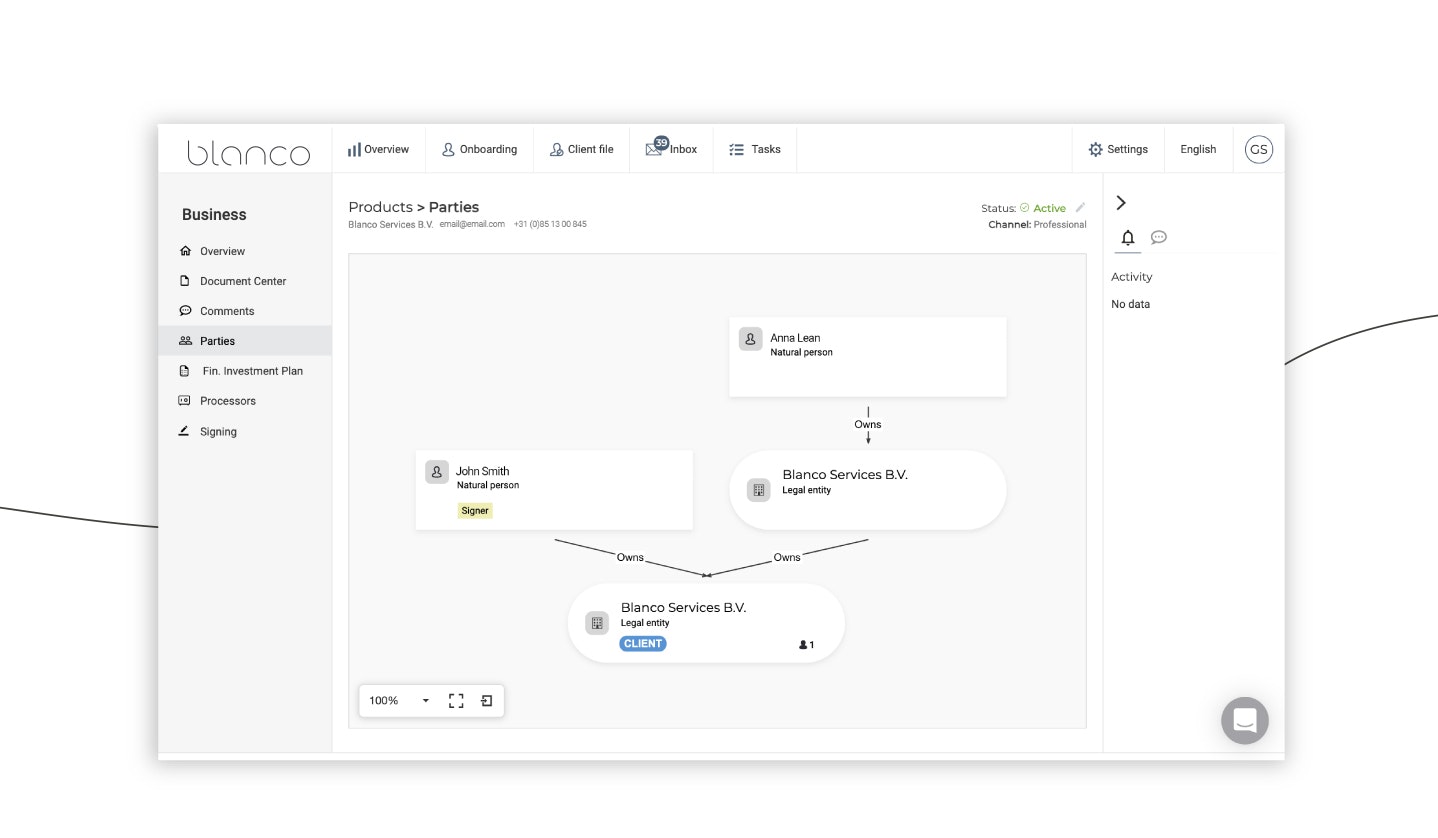
Client File UX/UI makeover
As many of you may have noticed, we gave the UX/UI of the Client File Module a serious makeover in December. The biggest innovation is the hierarchical representation of the client relationship, which gives a clear view of the ownership …
Read more 
Workflow available for risk classification
About a year ago, we introduced risk classification as part of the KYC Suite. It enables professional users to classify clients according to risk (low, medium, high or unacceptable). We have now added several workflows: initial review, …
Read more 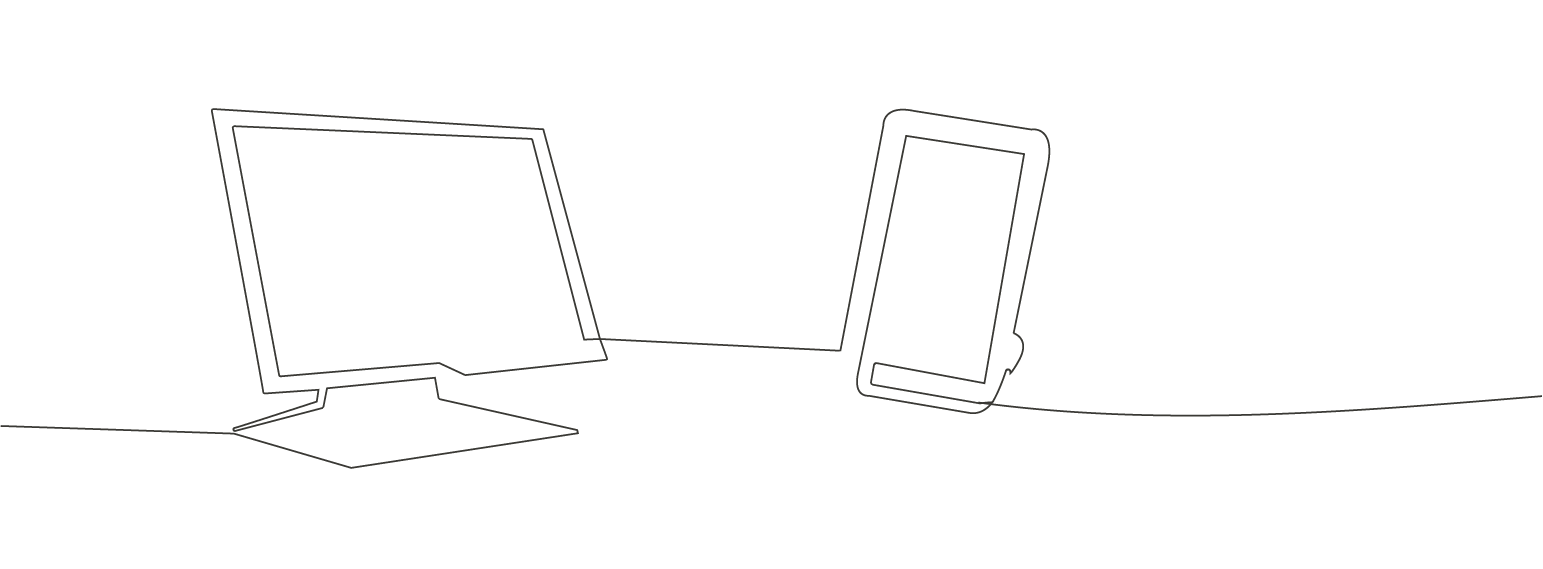
Additional information available in KYC report
The KYC Report is a clear PDF containing all information about a client, which helps professional users to easily export all data around a client and make it transparent for e.g. a regulator. From now on, the KYC report will also …
Read more 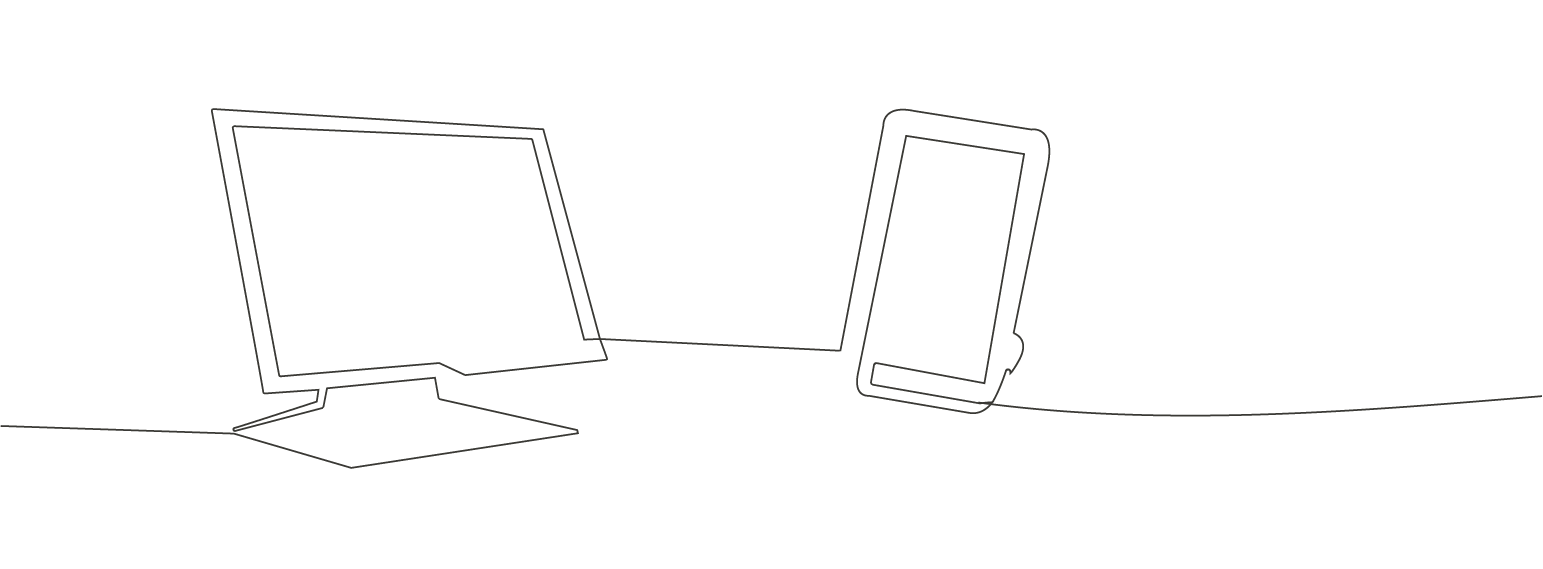
Single sign-on
We’ve introduced a single-sign-on (SSO) functionality to access our portal. SSO allows a user to log in once with one set of credentials and gain automatic access to multiple websites or applications. Facebook is a good example of this: …
Read more 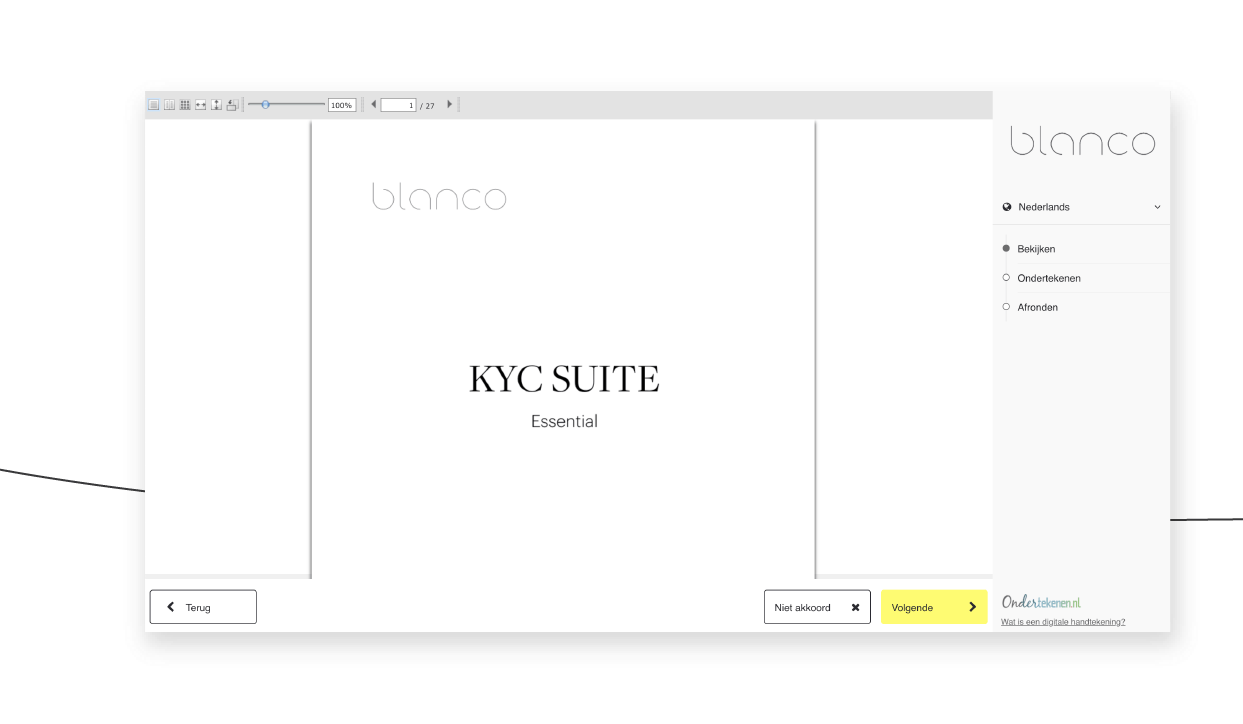
White label signing process in the KYC & Compliance Suite
At Blanco, we work together with Evidos to make digital signing of documents possible. If a client has to sign a document, the client leaves the Blanco environment and is redirected to a secure page of Evidos to place his/her …
Read more 
Reach out for origin assets
As a professional, you can now inquire about the origin of your client’s assets in the onboarding street. Clients can indicate the origin of their assets, and you can request additional information if necessary. Previously, clients …
Read more 
Fine-tuning of the MiFID risk tolerance test
In September, we introduced our new MiFID risk tolerance test. We received many positive reactions from our customers, but also received feedback on how we can further improve the risk tolerance test. For example, the difference between …
Read more 
Improved identification flow in KYC & Compliance Suite
We have taken a close look at the Mitek identification flow and noticed that there is still room for further improvement. Mitek is the mobile identification system where clients can identify themselves by means of a passport scan and …
Read more 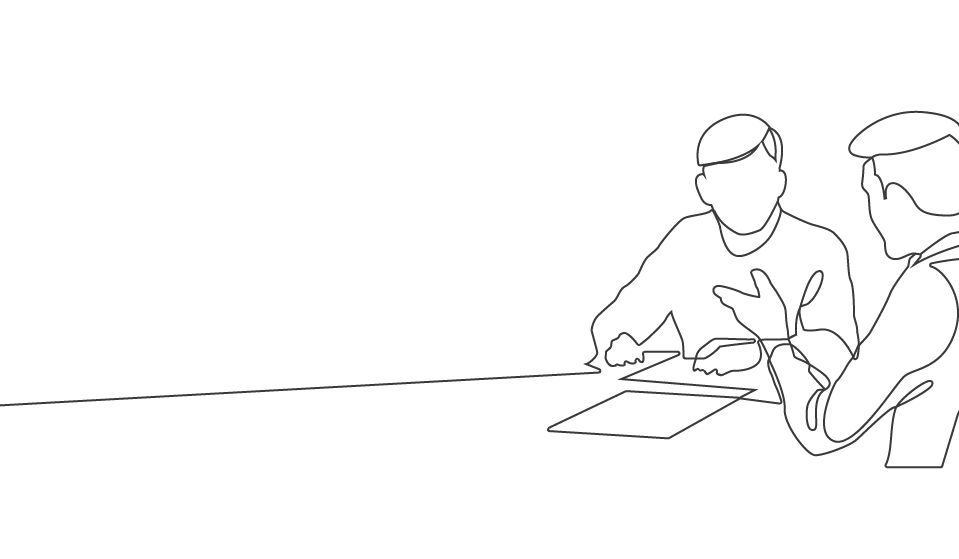
Input of data in Client File Module optional
Until now, all fields in the Client File Module required input in order to import clients. This sometimes slowed down the process when a professional user did not have all of a client’s data. We have adjusted this so that only the …
Read more 
Client overview available in Client File Module
We have made some adjustments to the Client File Module. Until now, it was not possible for our customers to get a simple overview of all their clients because the overview also included all associated UBO’s, legal representatives and …
Read more 
Questionnaire in Client File Module is only shown when purchased
The Financial Investment Plan and Questionnaire Tabs were always visible in the Client File Module, even if they were not used by all users. We understand that this can lead to confusion, so these tabs are now only shown if the user …
Read more 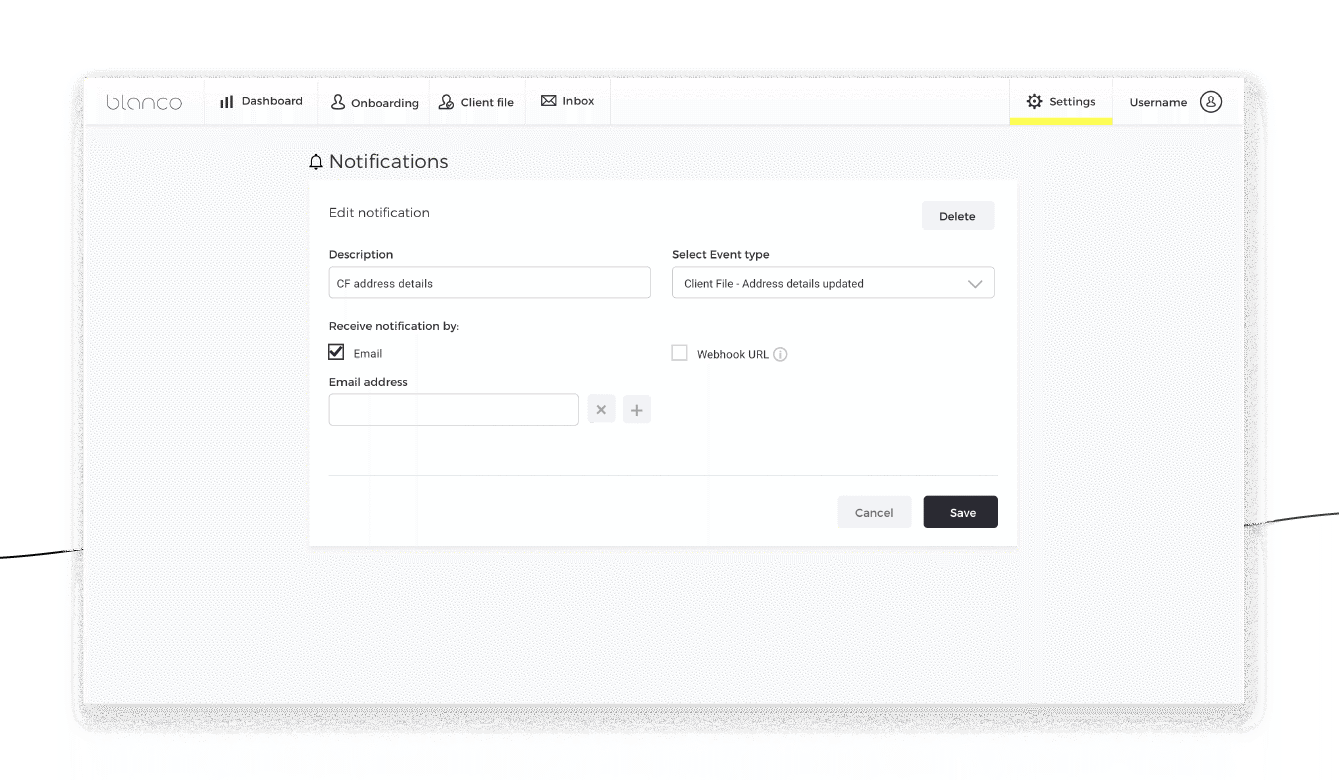
New: Client File notifications
Notifications have been added to the Client File. This makes it possible to receive a notification when a client’s data changes. This notification can be sent to an email address of your choice, such as that of a compliance officer, an …
Read more 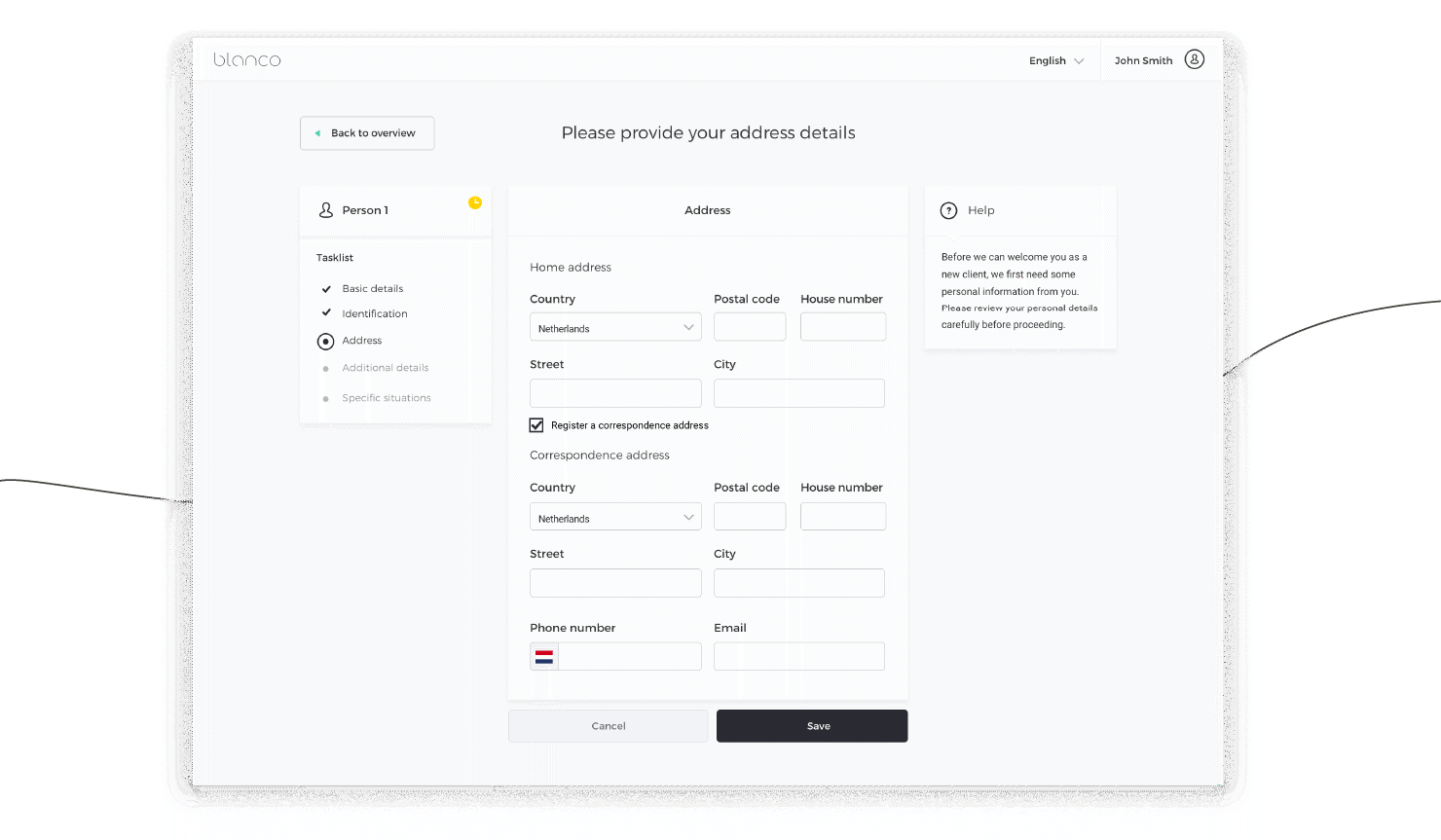
Register multiple addresses
Until now, we supported the establishment of one address per party. However, some companies have a visiting address and a correspondence address. Clients were not able to enter both addresses until now, which was of course inconvenient. …
Read more 
Display processor data in the Client File
In addition to generic data, some custodian banks have additional questions before a client can open an account. If a client wishes to switch from one custodian bank to another, these additional questions still need to be answered. …
Read more 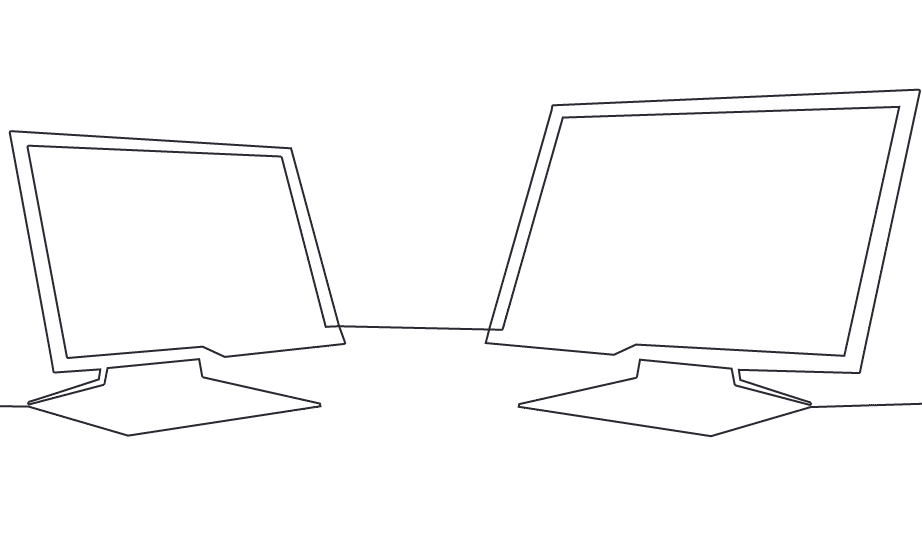
Improved onboarding flow for clients
If our professional users have a “become a client” button on their website, their clients who select it are redirected to an intermediate screen. This screen displays choice tiles for different account types (individual, collective, …
Read more 
Update processor-specific questions BinckBank
Depotbank BinckBank has added extra questions to its intake form. To ensure that you can continue to easily board your clients at BinckBank using the Blanco onboarding tool, we have included these extra questions in the …
Read more 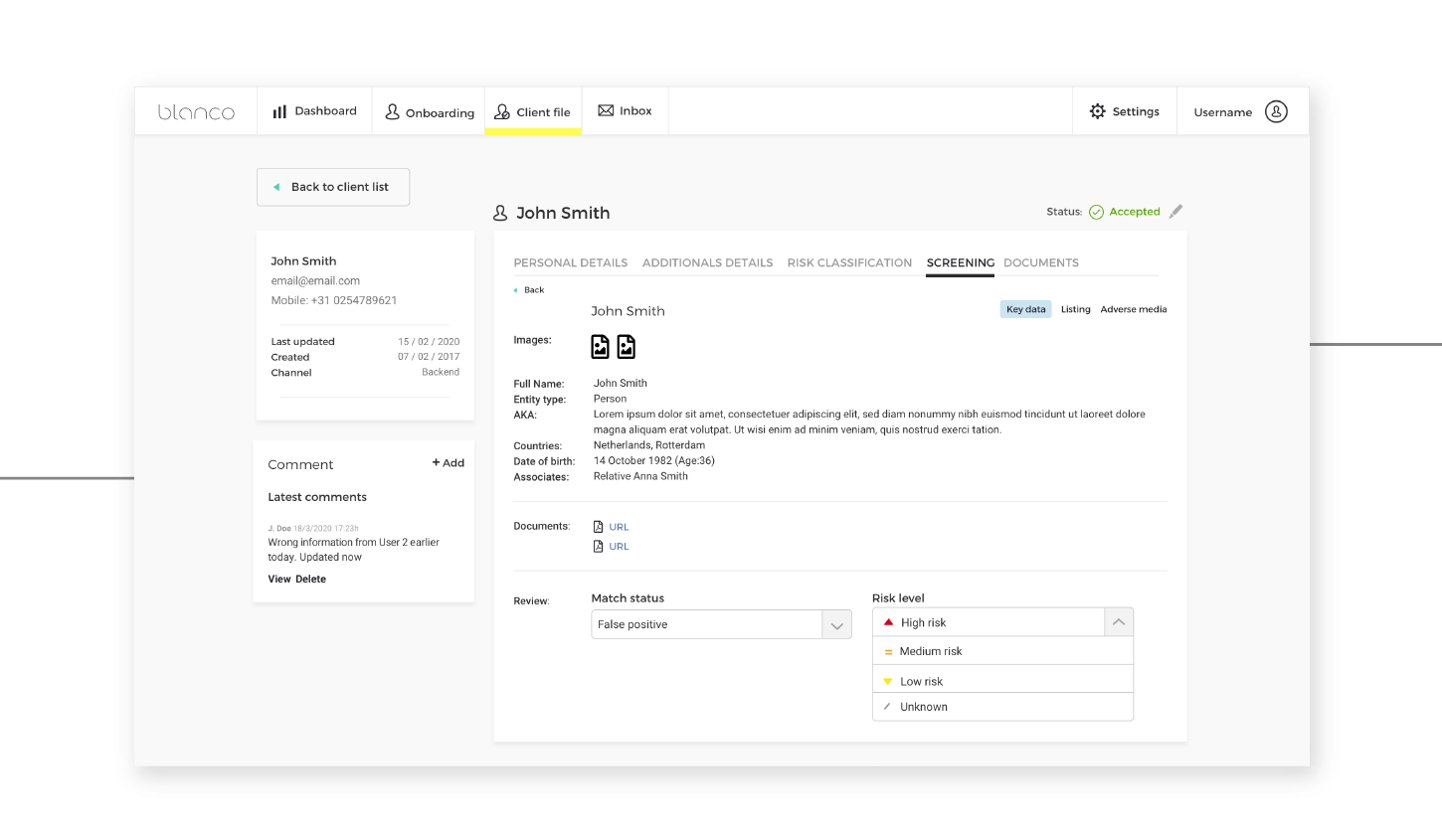
UI improvements screening notification and risk qualification
We thought it was about time that some UI adjustments were made in the screening notifications. In addition to some textual and visual adjustments, the most important change is that the user will be immediately redirected from the …
Read more 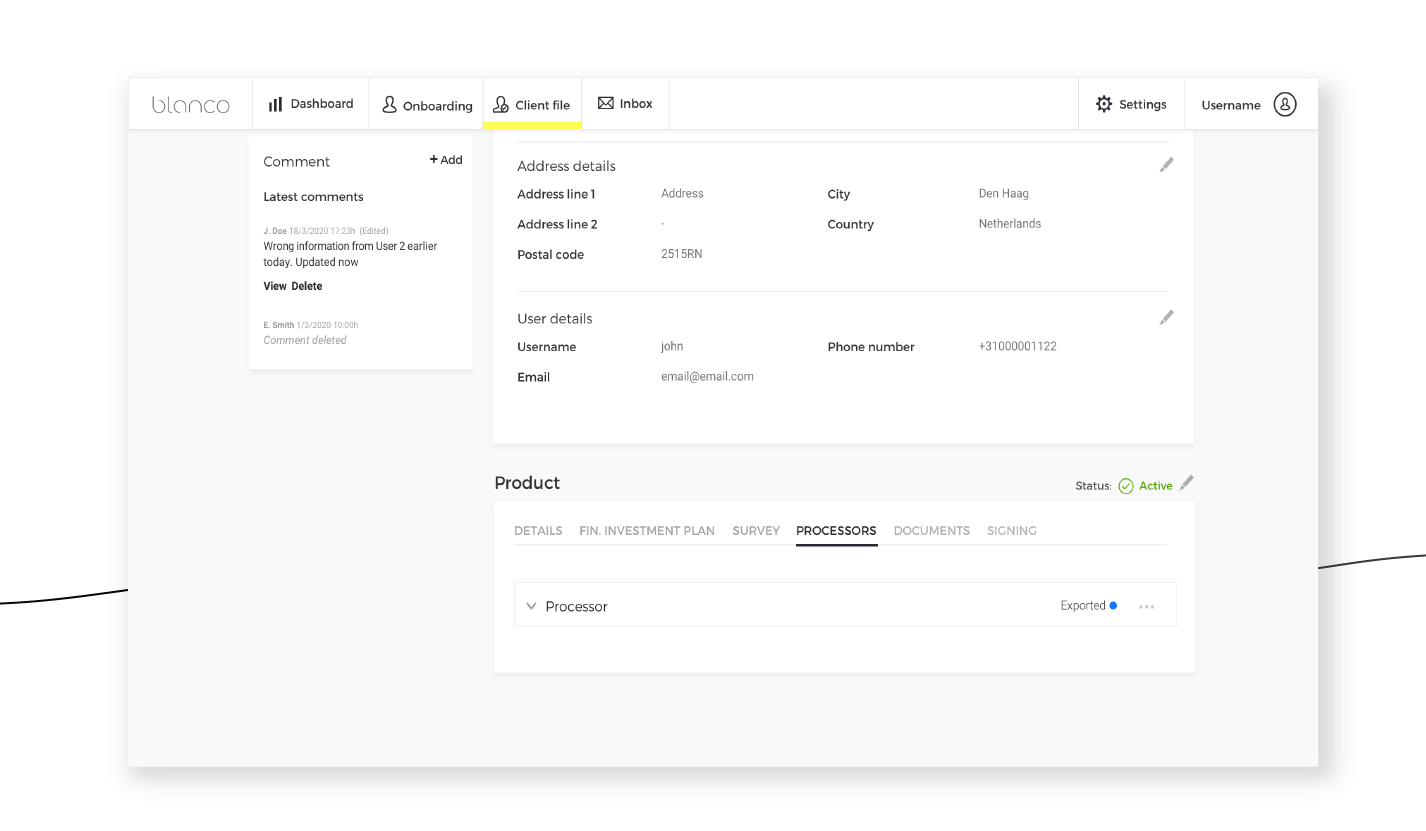
Processor-specific information now also available in Client File
Until recently, the information requested during onboarding for the benefit of a specific processor could not be consulted directly in the Client File. For example, professional users could only retrieve this information from the …
Read more 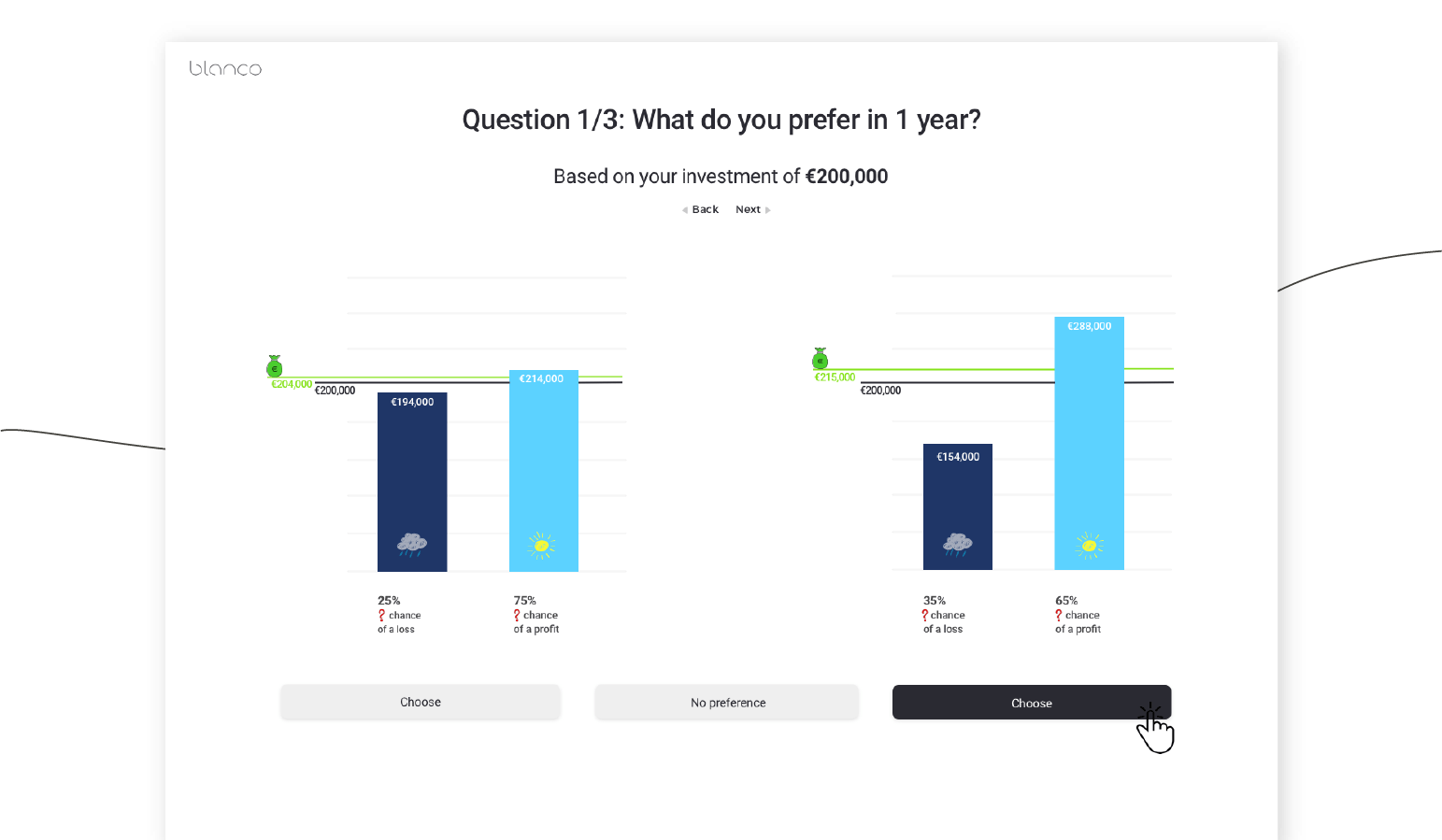
Simplified “look & feel” of the MiFID risk tolerance test
We have often received feedback from our professional users that the risk tolerance test was too complex, causing them to spend a lot of time explaining it to their clients. We have therefore re-examined this risk tolerance test and …
Read more 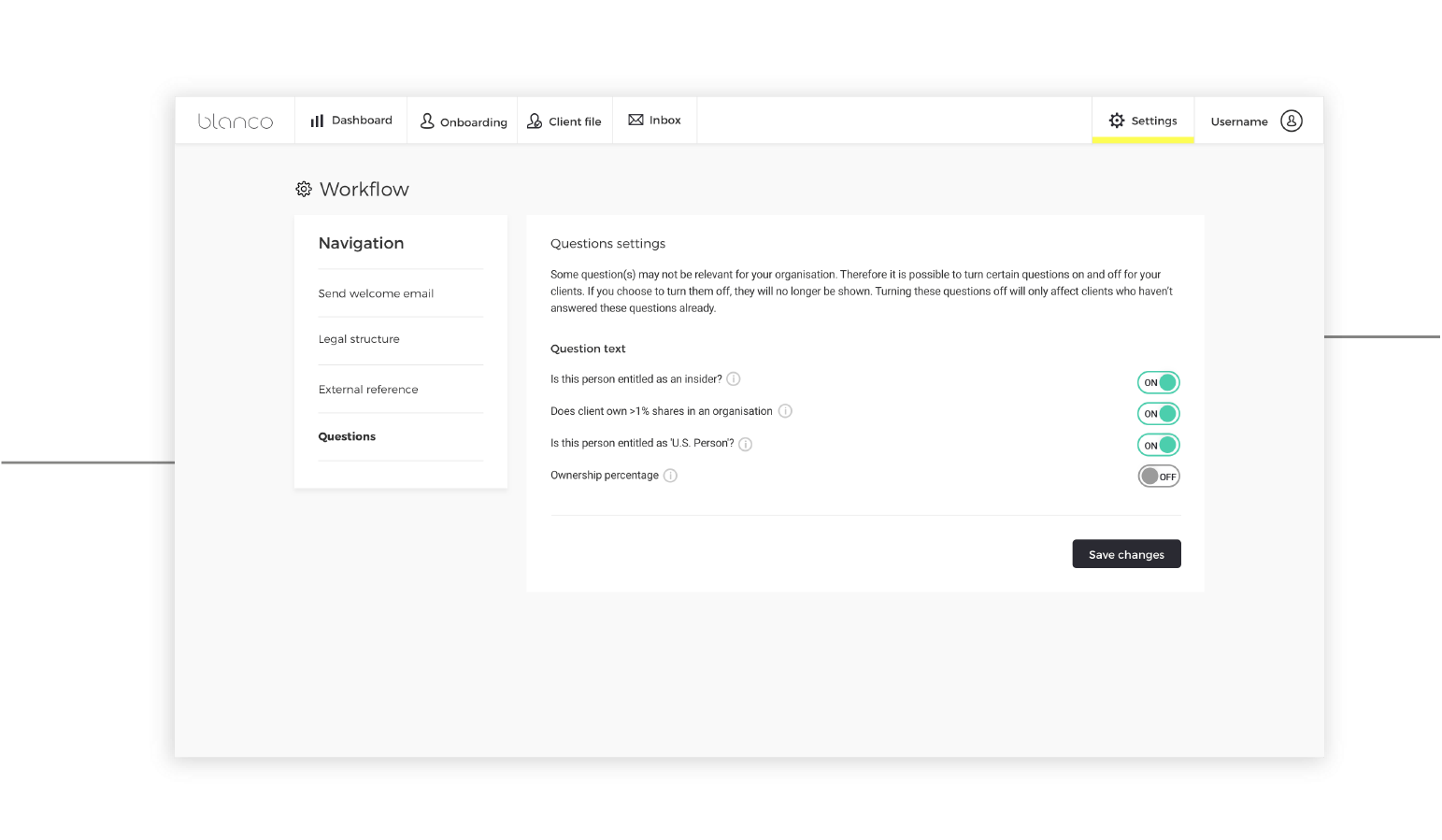
Configurable fields Client Onboarding & Client File
A few of our professional users have indicated that some of the mandatory questions in both the Client Onboarding Module and the Client File Module were irrelevant to their clients. These questions related to whether a client is an …
Read more 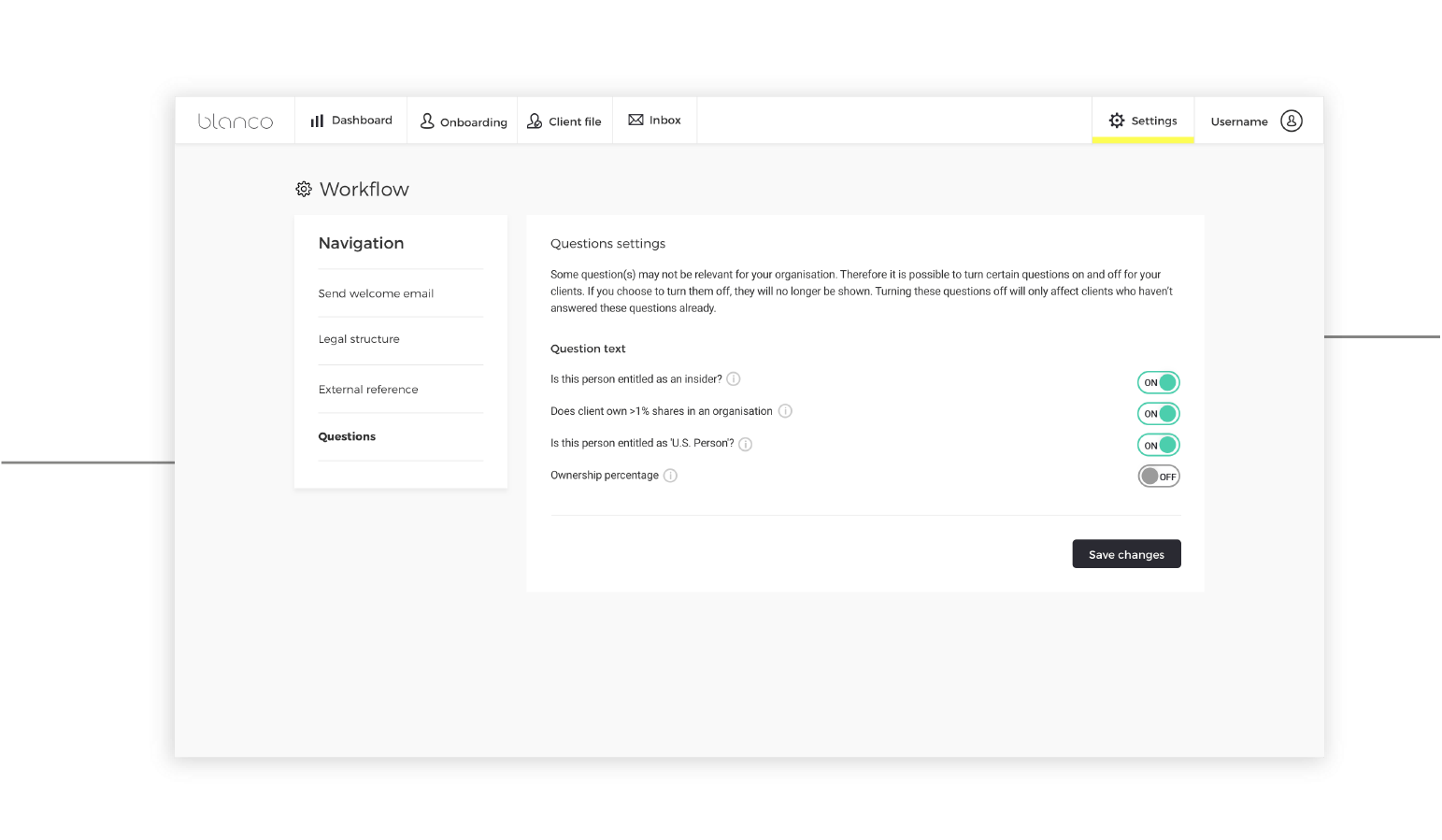
Email templates in HTML
Every e‑mail from our system can now be created in HTML. Previously, it was already possible to send personal welcome e‑mails to clients, but the options were still relatively limited. Thanks to the current HTML option, professional …
Read more 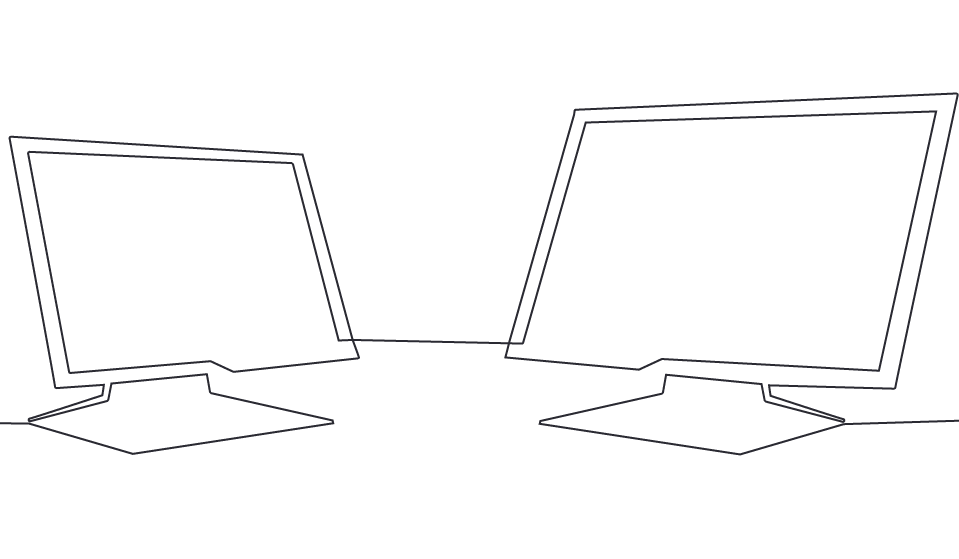
Fixed IP addresses for notifications
Until now, all Blanco messages were sent from changing IP addresses randomly selected by the AWS system. However, we have received requests from some of our professional users and partners to fix IP addresses so that professional users …
Read more 
Downloading contracts in bulk
Downloading contracts individually, especially if you need to download a large quantity, is rather inconvenient. That’s why we’ve now built-in the option to download all contracts at once in a ZIP file.
Read more 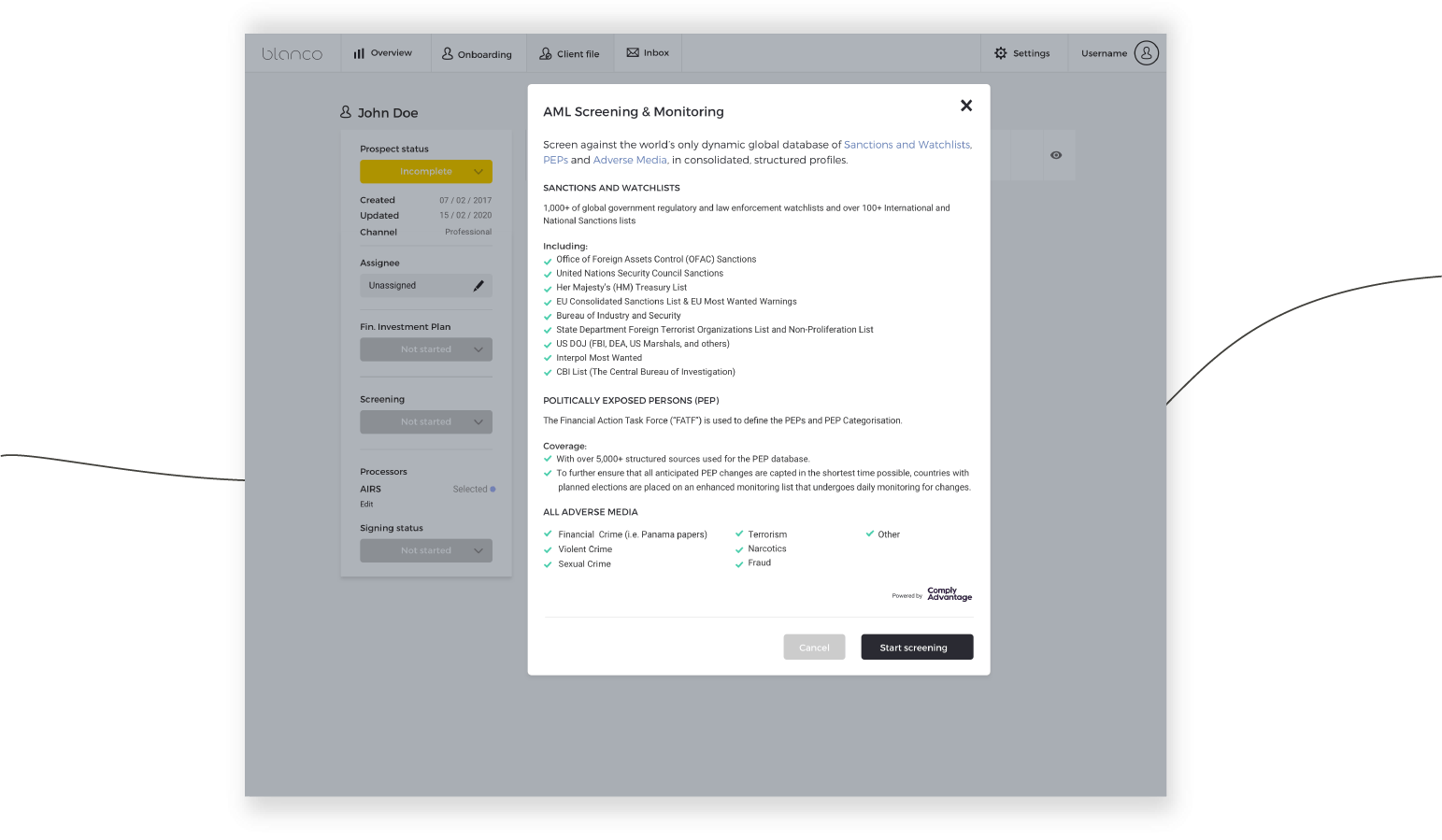
Adverse media extended
Blanco has further expanded the adverse media feature. This so-called negative news check (bad press) monitors external public data sources for negative news about a client. The tool already screens for adverse media if there is a hit …
Read more 
Linking of onboarding street Blanco to AIRS PMS Suite extended
Since June, Blanco’s onboarding street has been connected to the AIRS PMS Suite. For those who missed the first announcement and explanation in our May newsletter, this means that AIRS has been added as a ‘processor’ for data obtained …
Read more 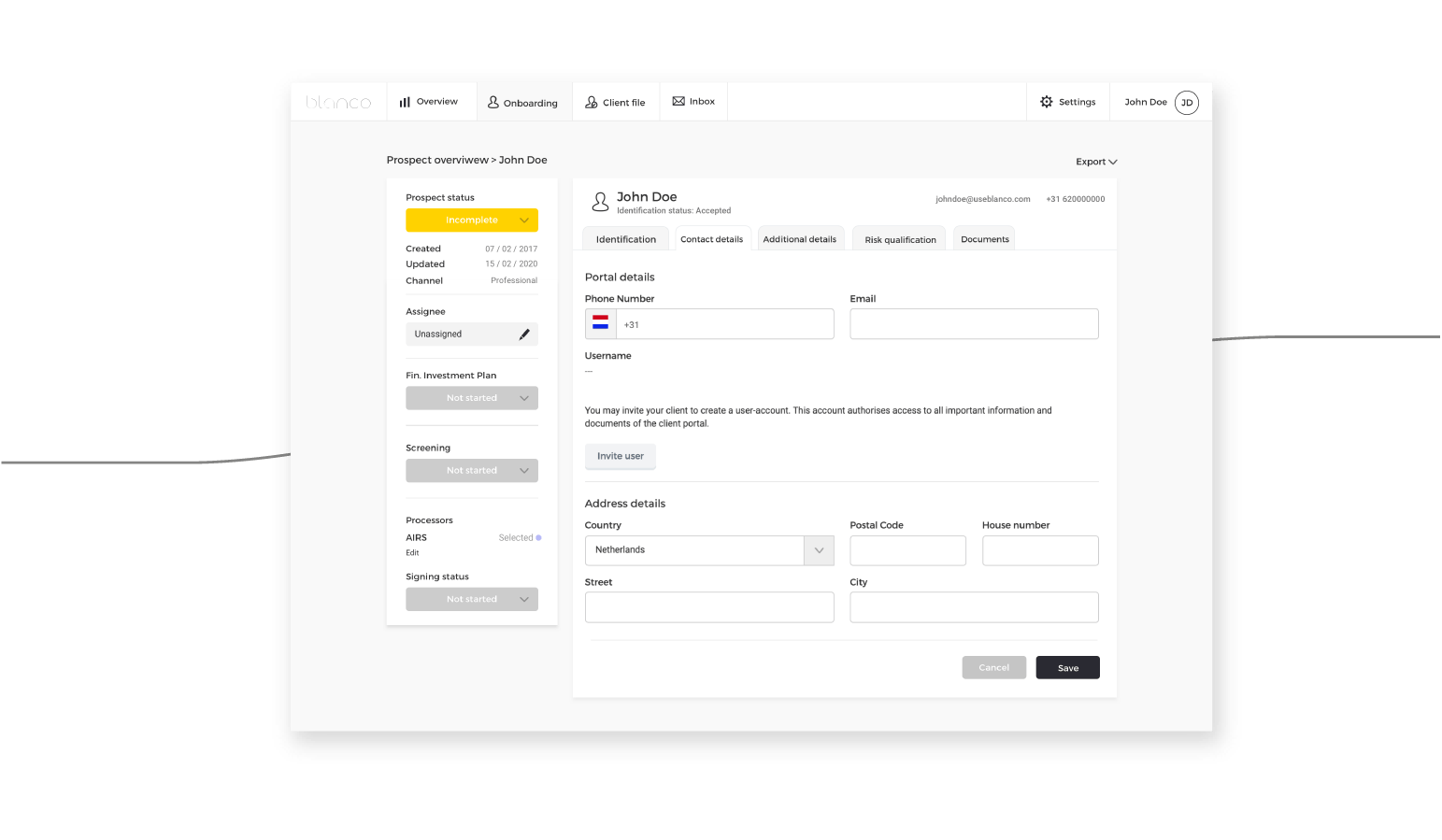
Improved user management
Up until now, professional users had to enlist Blanco’s help if clients forgot their login name. Professional users were unable to help their clients because they couldn’t view the client’s login details. Of course, this was not …
Read more 
New: the flexible document generator
Blanco has recently added a new feature: the document generator. Akin to features in programs like HubSpot and Mailchimp, you can use the document generator’s flexible functionality to create customized templates. In these templates, …
Read more 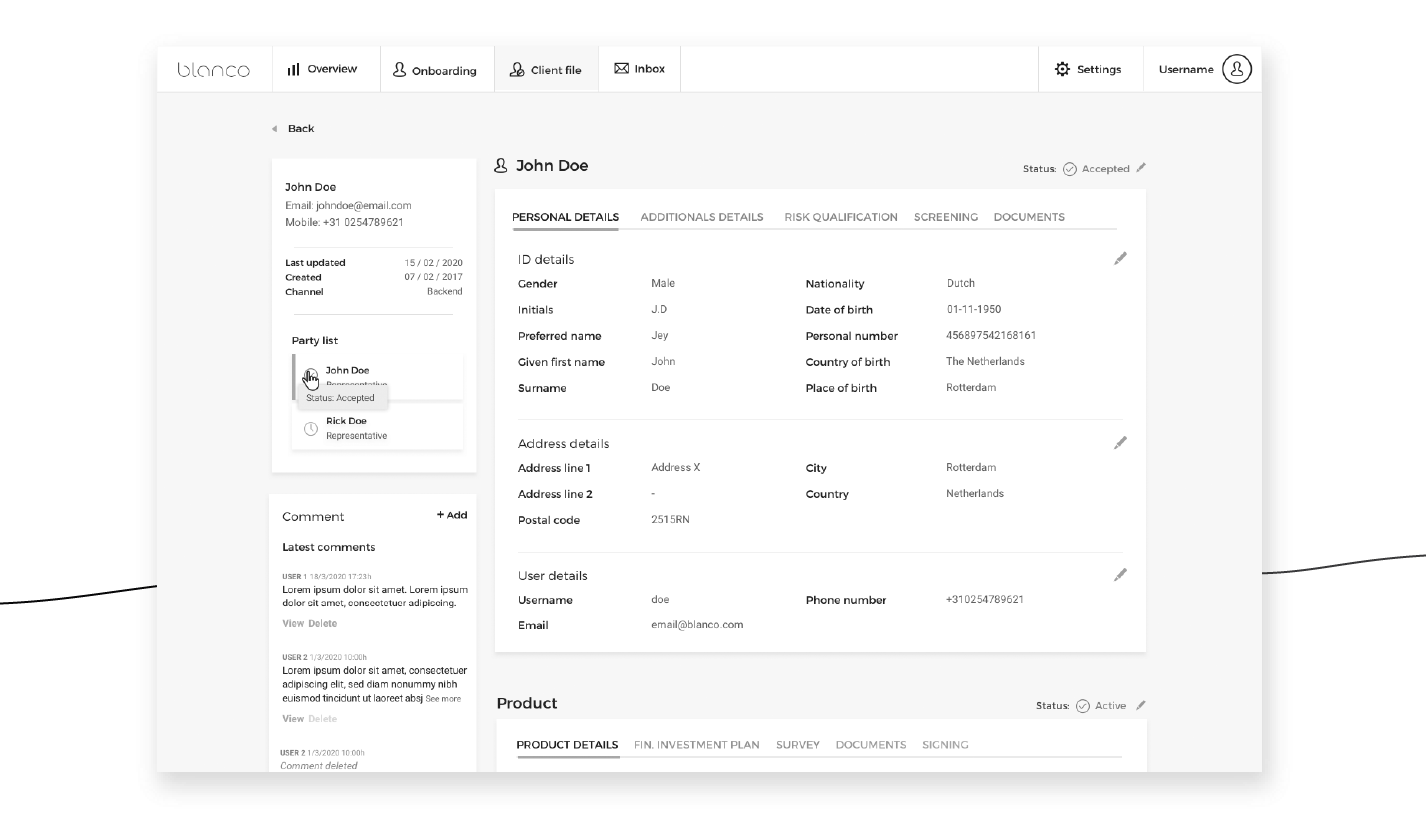
Product overview and status option
It’s now possible to add a status to a product, an entire customer relationship, or a person within a customer relationship in the Client File. Products can be labeled with the status ‘inactive,’ ‘active’ or ‘refused.’ In the case of …
Read more 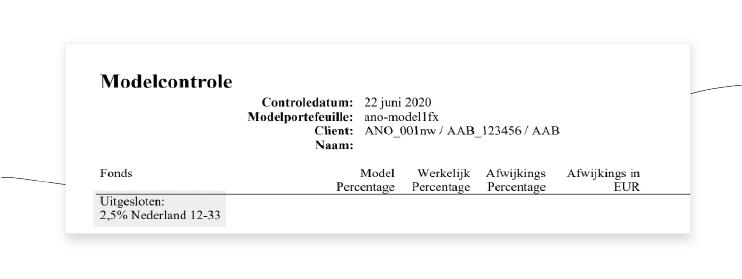
Next step in rebalancing in the AIRS PMS Suite
In the AIRS PMS Suite, we introduce a new method that enables an efficient rebalancing process. Professional users can now exclude individual positions in the portfolio or (part of) the cash balance when comparing a client’s portfolio …
Read more 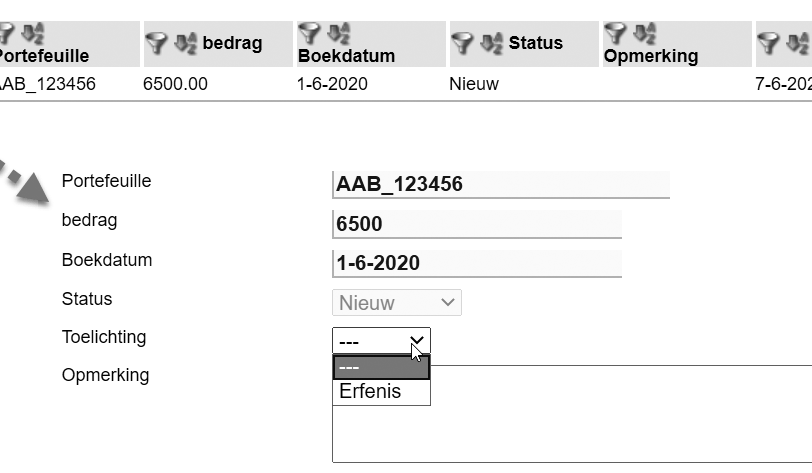
Cash flow monitoring
Legislation and regulations require financial companies to monitor incoming and outgoing cash flows on their clients’ accounts, making it possible to identify any suspicious cash transactions. An alert can be set up in the AIRS PMS …
Read more 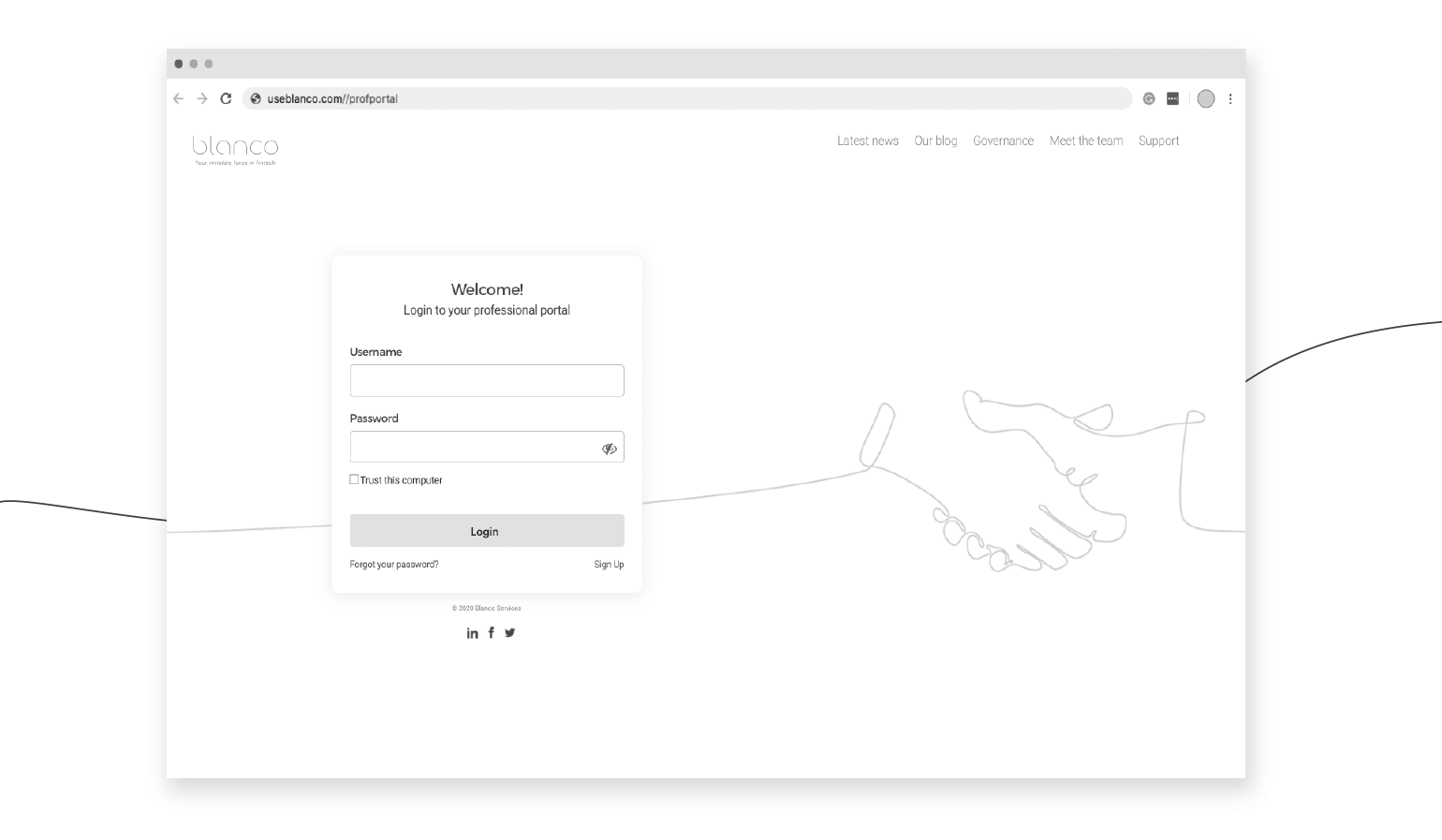
New design login screen KYC Suite
We have renewed the login screen for the professional portal of the KYC Suite. Our UI/UX designer has designed a new login screen that fully fits the current Blanco house style. Curious? Click here to see the new login screen.
Read more 
Onboarding street Blanco linked to AIRS Suite
From the 12th of June, Blanco’s onboarding street will be linked to the AIRS Suite for natural persons. This means that AIRS will be added as a processor for the data obtained during the onboarding process. Until now there was only a …
Read more 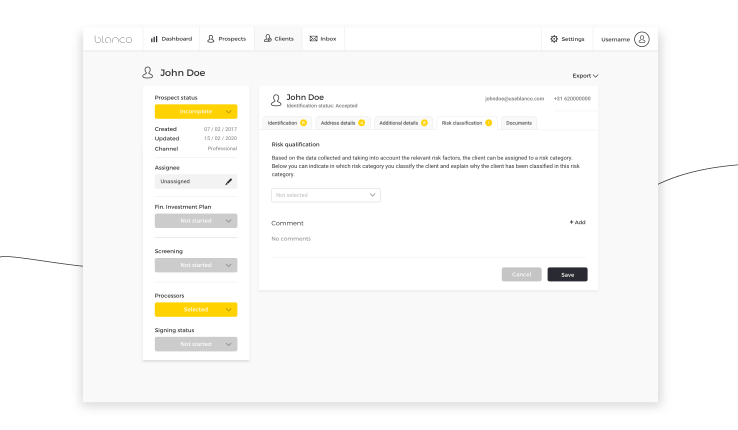
Option of risk classification as part of Client Due Diligence (CDD)
We have recently added a new feature to the professional portal and the client file: the risk classification. Based on the data collected and relevant risk factors taken into account, the professional user can classify the client in a …
Read more 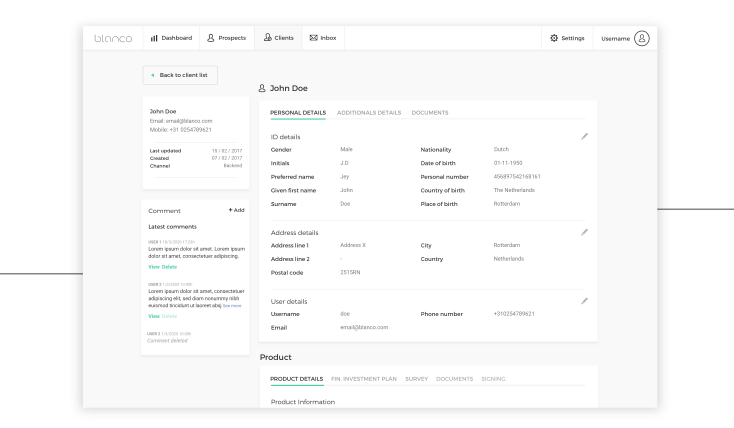
Comment fields enhance transparency
Recently it has become possible to leave comments and notes in the professional portal during the onboarding process and in the client file. This can be useful, for example, if a hit is found on a PEP list but is a false positive. The …
Read more 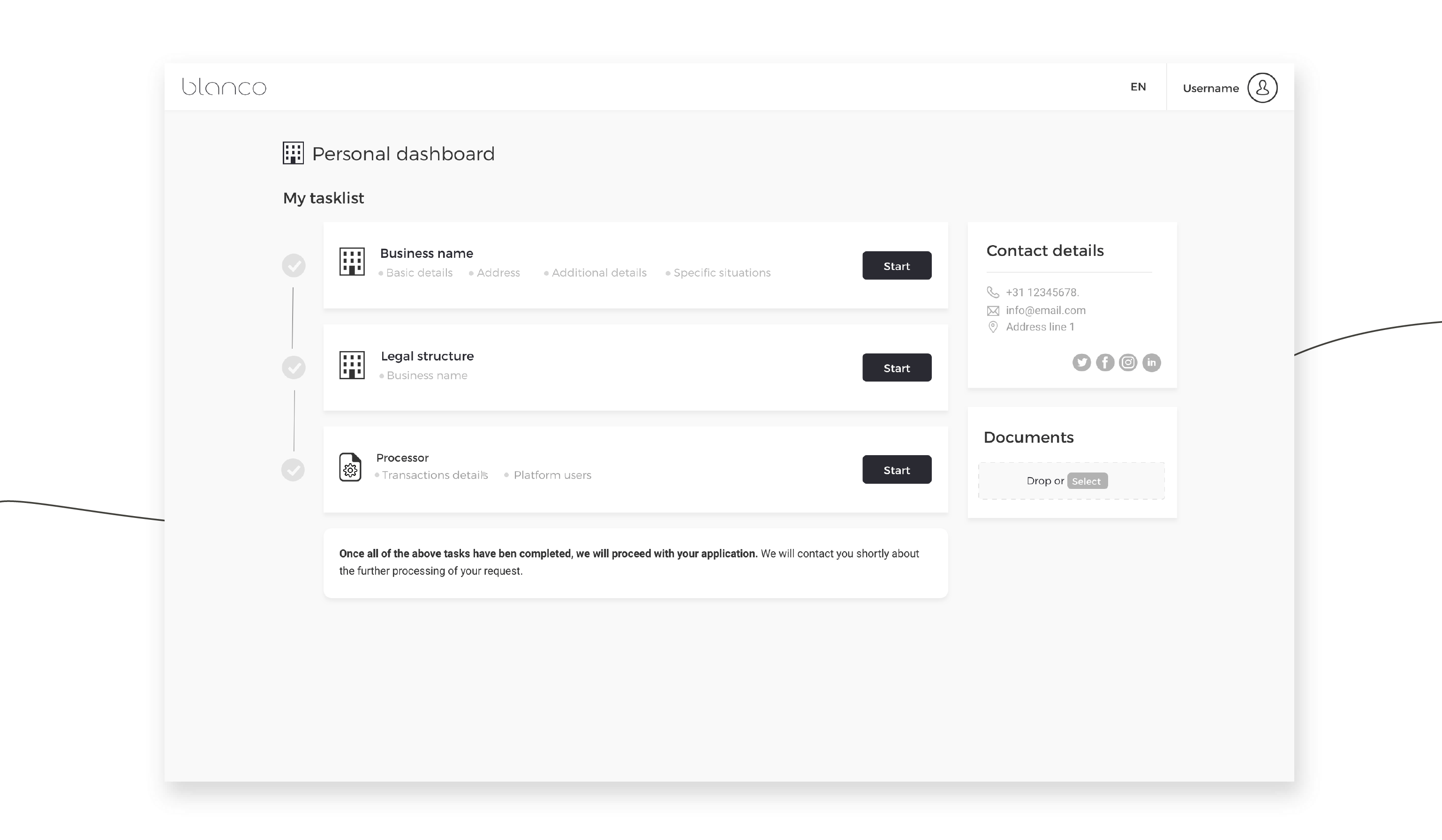
Improvements to onboarding flow and document signature
As part of our continuous improvement of processes, we discovered that at the end of the onboarding there was some confusion among clients about the next step. The client was already able to sign, but in practice this step was not yet …
Read more 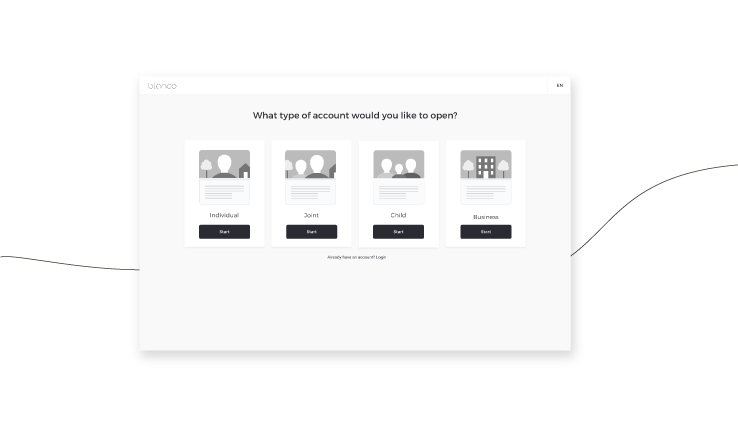
New account type: the child account
You can now open an individual account in a child’s name. This is useful, for example, if a client wants to build up assets for the study of his or her child. These children’s accounts are available both in the prospect portal and the …
Read more 
Extensions fix coupling AIRS PMS
For the past two years we have been using the FIX interface live with a number of custodian banks. We are delighted to say that the overall reaction has been very positive. The two biggest improvements we have seen in using FIX are the …
Read more 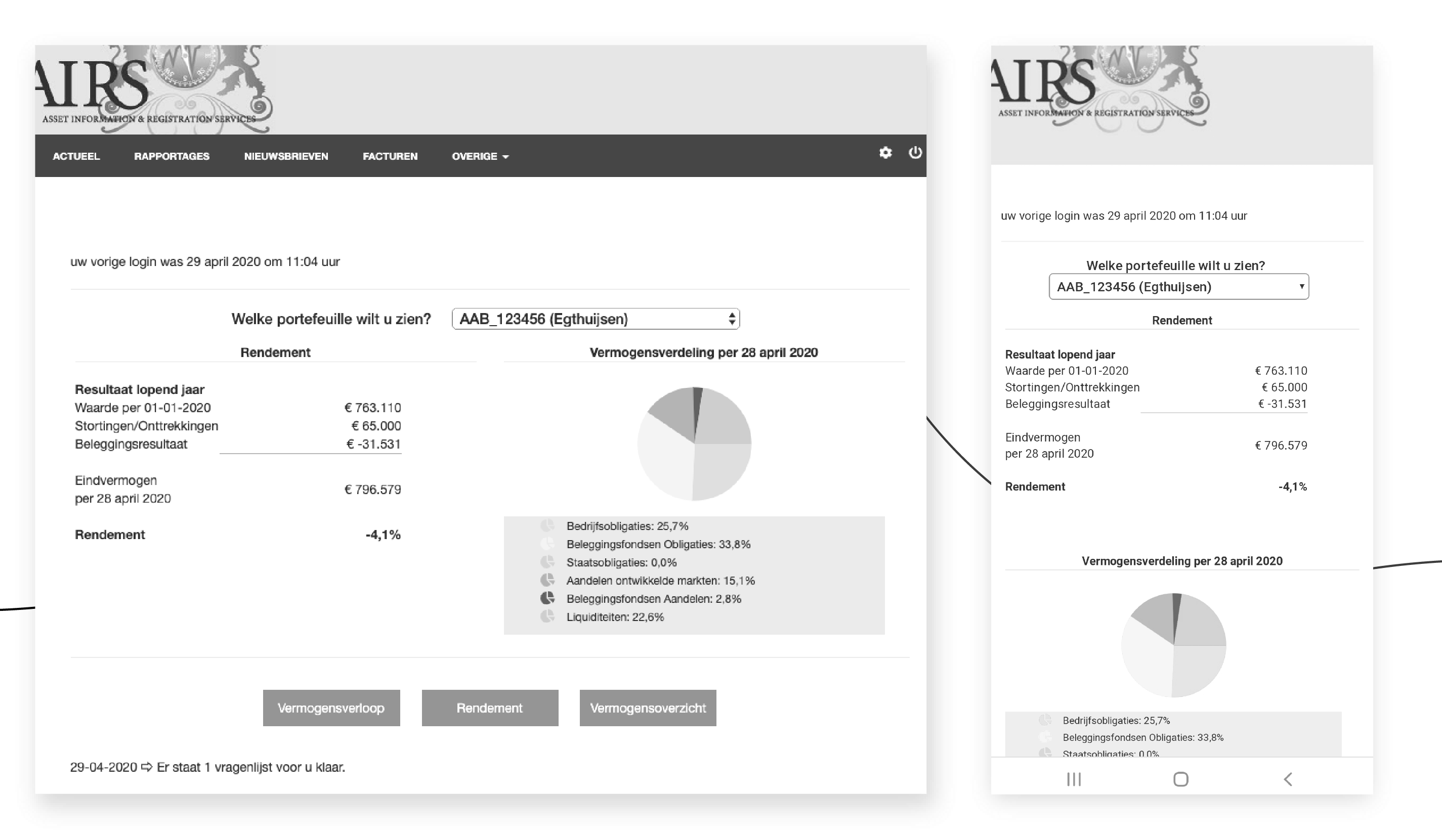
New mobile responsive AIRS client portal
More and more wealth and asset managers are using the latest version of the AIRS client portal to provide information to their clients. In the previous versions of the portal, the possibilities were limited to offering a report archive, …
Read more 
New uploading feature makes onboarding easier
Blanco’s onboarding module makes the onboarding process a lot faster. But there was one more part that didn’t go that fast. Wealth and asset managers had to request documents by e‑mail from their clients. Not very efficient. We changed …
Read more 
Improved UI/UX of the KYC
We’ve recently taken a closer look at our KYC suite, to see how we could make onboarding even more customer friendly. There are already many settings that can be adjusted by the wealth and asset manager to optimize the customer …
Read more 
Handy: legally valid signing of documents in the Client File
During the onboarding on the Blanco platform, you can have your clients digitally sign documents with a legally valid digital signature. This is facilitated by the ‘Evidos’ software solution: leading technology for digital …
Read more 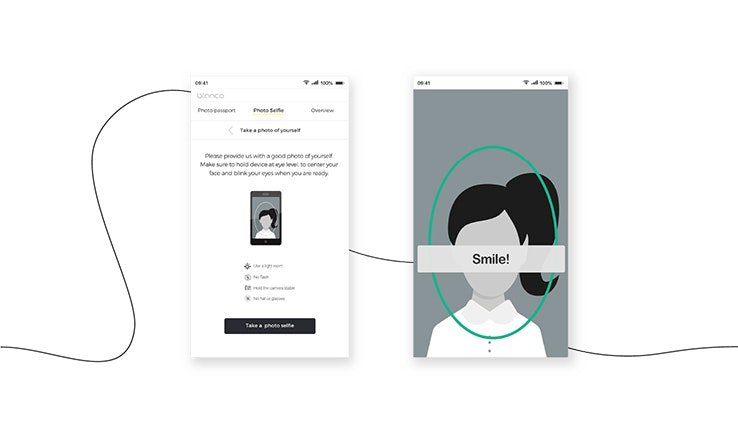
‘Lifeness check’ improves the security of ID check
Up until this moment, the ID check during the onboarding phase is done by uploading an ID and taking a selfie. Unfortunately, this isn’t ideal, because someone with bad intentions could hold someone else’s portrait picture in front of …
Read more 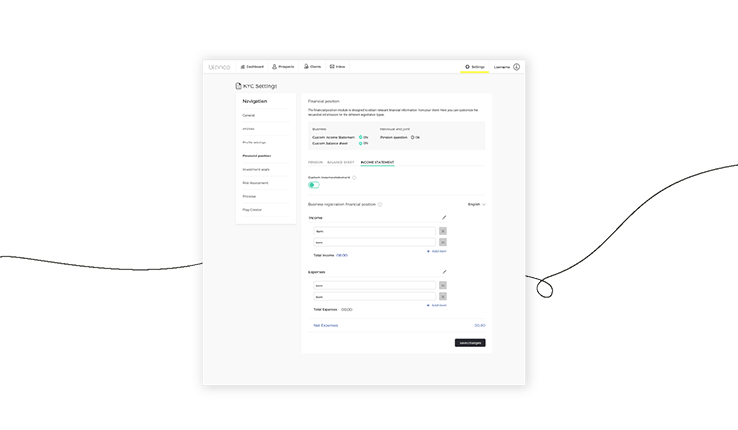
Flexible income statement in the Financial Investment Plan
Onboarding companies is actually quite complicated in our software. All kinds of questions are asked to ensure that you get a clear financial picture of a company. This is often confusing and time-consuming. That’s why we’ve replaced …
Read more 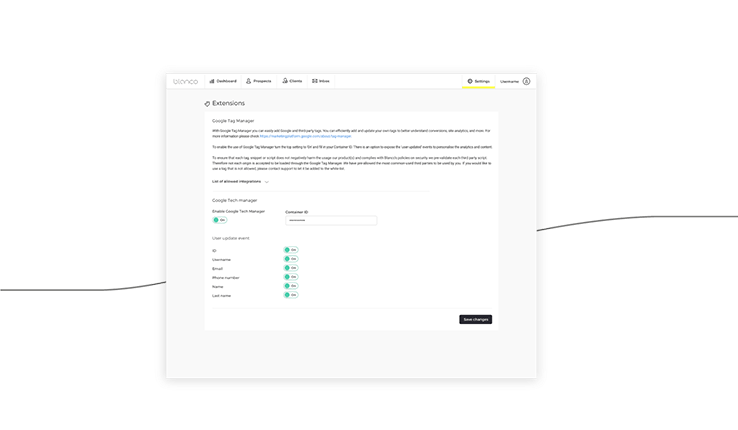
Onboarding now made even more personal with Google tag manager
Our customers asked us whether we could incorporate their own marketing tools into our software. But of course everyone has different wishes. To make sure that all our clients can still get their specific marketing tools, we added …
Read more 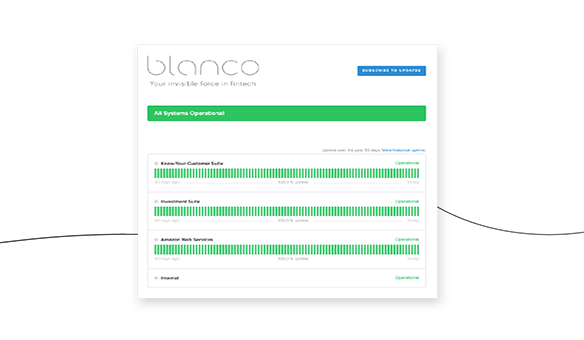
Always up to date with a subscription to our new status page
Do you already know about our status page? This useful page displays all scheduled software releases and updates. Additionally, this page shows the uptime of all our software. This way you can constantly see if the software is working …
Read more 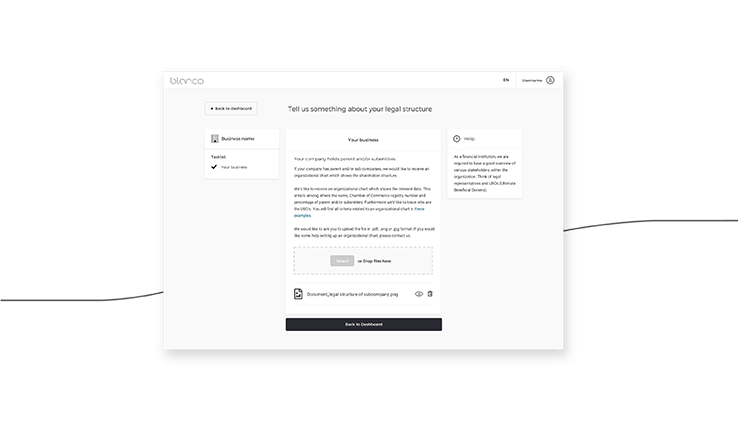
Uploading an organisational structure for complex business customers
From a compliance point of view, you need to be able to demonstrate that you know exactly what the structure of your business client is. That’s why we’ve developed a useful feature that allows you to simply upload an image of an …
Read more 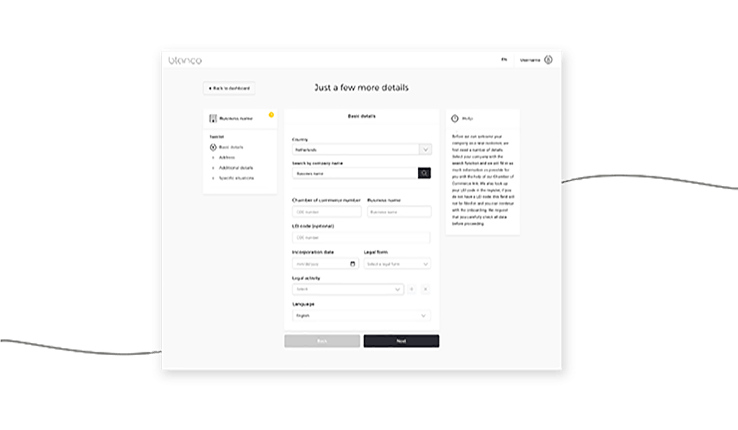
Automatic access to much more KvK information
We have implemented a more advanced KvK (Dutch Chamber of Commerce) data link in our KYC Suite, which gives you much more information about a company. In addition to the KvK number, RSIN number, company name, and address, we now also …
Read more 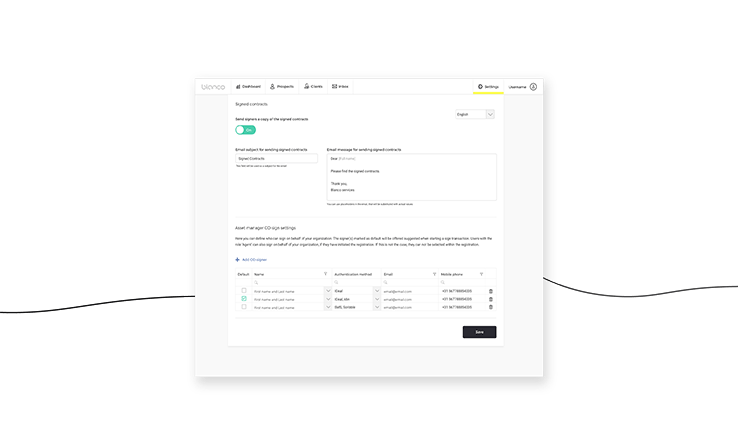
Signed document returned immediately
You can now automatically return the documents signed by you and your client to your client: people like to receive such a confirmation of the agreement right away. Of course, you can also include your own accompanying email text: …
Read more 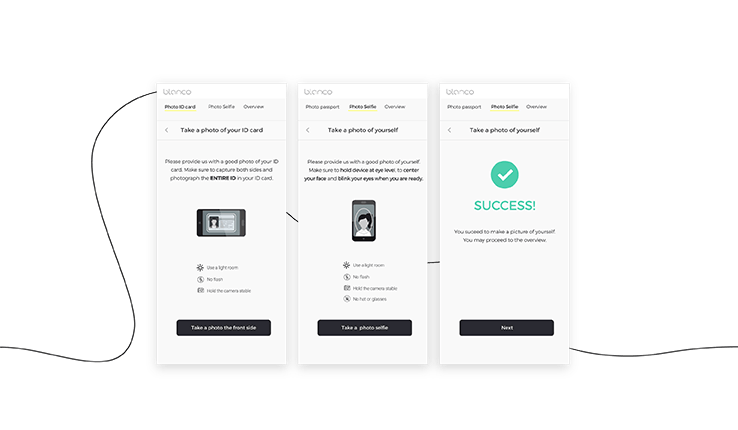
ID verification with a selfie check
We have implemented a new, innovative ID verification tool, which makes ID verification much faster and easier, but still super secure and compliant. For example, your clients can now verify themselves by making a selfie and uploading …
Read more 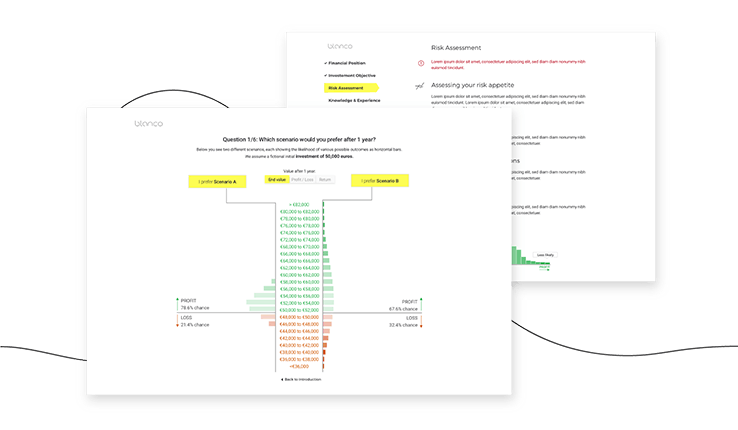
Improved design of the risk tolerance test
Many of our professional customers and their clients found our risk tolerance test difficult to interpret. Therefore, with the help of a UX/UI specialist, we conducted extensive research in May of this year, which led to an enormous …
Read more 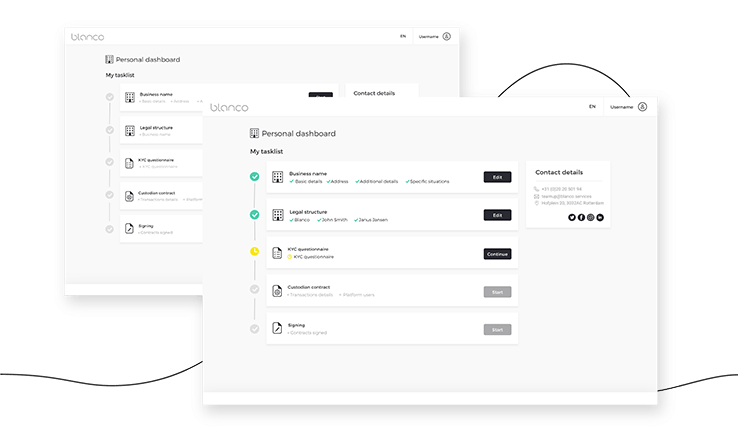
An improved dashboard for the prospect portal
On November 28th we will introduce a new dashboard for the Prospect Portal. The new design guides your clients better where and how to start. Below a large screenshot of the Prospect Portal, to give you an impression of what soon will …
Read more 
Personal welcome e-mails in your own design
Asset management is relationship management. That’s why our platform, in our Client Onboarding module, now offers the possibility to send personal welcome emails to your clients, in your own house style. This is of course friendly and …
Read more 
Customer intimacy with innovative Blanco iPad app for Wealth Managers
Never before did asset managers have the possibility to register customers with an iPad. With the unique Blanco app, wealth & asset managers are no longer tied to their computer for the registration of their new customers, but …
Read more Ask us anything about our solutions or our pricing
Contact us via the phone number above or contact Blanco team members directly, by visiting our contact page:
Contact us Experience our technology yourself
Book a free online demonstration with one of our team members now:
Book a demo