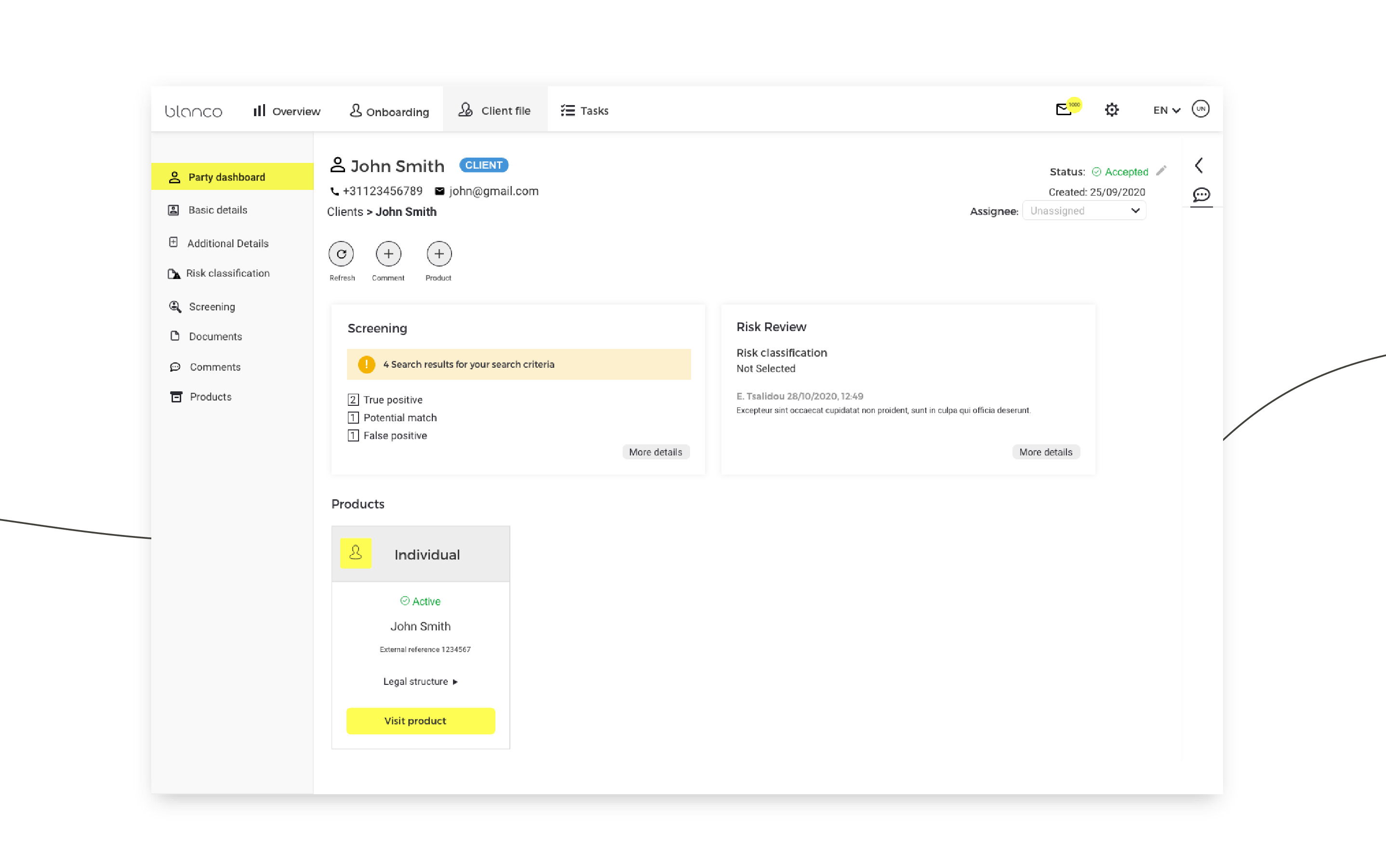Easily add products to existing customers

Professional users can now easily add products to existing clients in the Client File Module. Previously, clients had to go through the onboarding process again to create a new product. This created separate records for the same client. With this new functionality, this problem is solved. To add a new product to an existing client, go to the client’s profile and click on the icon with a plus sign. This will start the workflow to create a new product for your client.
Subscribe to the Blanco newsletter
Subscribe to receive the latest Blanco news, articles and event invites.